I know, you’ve got an LG fridge that’s dishing out water just fine, but the ice maker is giving you the cold shoulder, huh? If your ice bucket’s looking more deserted than a snow-free Antarctica and the ice cubes are just not showing up, don’t sweat it.
It might be something simple like a clogged water filter or a tricky water inlet valve.
Whether it’s a funky water line, a stuck freezer door, or a rebellious dispenser refusing to fill up the ice tray, let’s crack the icy case of why your ice maker is not working, but water flow is smooth as ever.
Why Is My LG Refrigerator Not Making Ice But Water Works?
Your LG refrigerator’s ice maker has just stopped being the life of the party because it’s stopped making ice, huh?
This is super annoying, especially when you’re trying to dispense ice for a chill drink.
There might be a bunch of reasons why your refrigerator ice maker isn’t working.
1. Clogged Water Filter


A clogged fridge water filter is a common problem that stops your LG fridge from giving you water or ice.
The filter gets clogged over time with all the dirt it filters out, blocking water flow to the dispenser.
You should replace that filter every 6 months to prevent clogs and keep good water flow. Installing the filter wrong can also limit water flow and may cause leaks.
And using a non-OEM filter might not fit right or work well, messing up the dispenser water flow even more.
2. Faulty Water Inlet Valve

A broken water inlet valve can mess up your LG fridge’s water dispenser and ice maker. If it’s faulty, you might see:
- Water dispenser not working or leaking
- Ice maker overflowing or not making ice right
The inlet valve controls water flow to the dispenser and ice maker. If it’s stuck open, water keeps flowing and causes leaks and overflows.
If it’s stuck closed, no water gets through so the dispenser and ice maker won’t work properly.
3. Malfunctioning Ice Maker
refrigerator ice maker not working, is also a major cause:
- Ice bucket/bin jammed up – Too many ice cubes stuck in there, blocking the maker from dropping new ones.
- Not enough water pressure – If that water ain’t pumping at least 20 psi, the maker can’t make enough ice.
- Water lines froze up – Ice buildup in them lines causing a blockage, no water gettin’ through to make ice.
- Busted ice maker parts – The motor, circuit board or other guts on the inside just ain’t working right anymore.
- Temperature too high – Freezer has got to be below 0°F/-18°C for the maker to crank out the ice cubes properly.
4. Freezer Temperature Too High
That LG freezer gotta be set really cold, like -8°F (-22.2°C) or -11°F (-23.9°C), for the foods to freeze up properly.
If it’s too warm in there, stuff ain’t gonna get rock solid which can mess up how long you can keep it fresh.
Hit that [Freezer] button and turn that temp down to where it needs to be.
How to Troubleshoot and Fix the Problem
Turn On Ice Maker
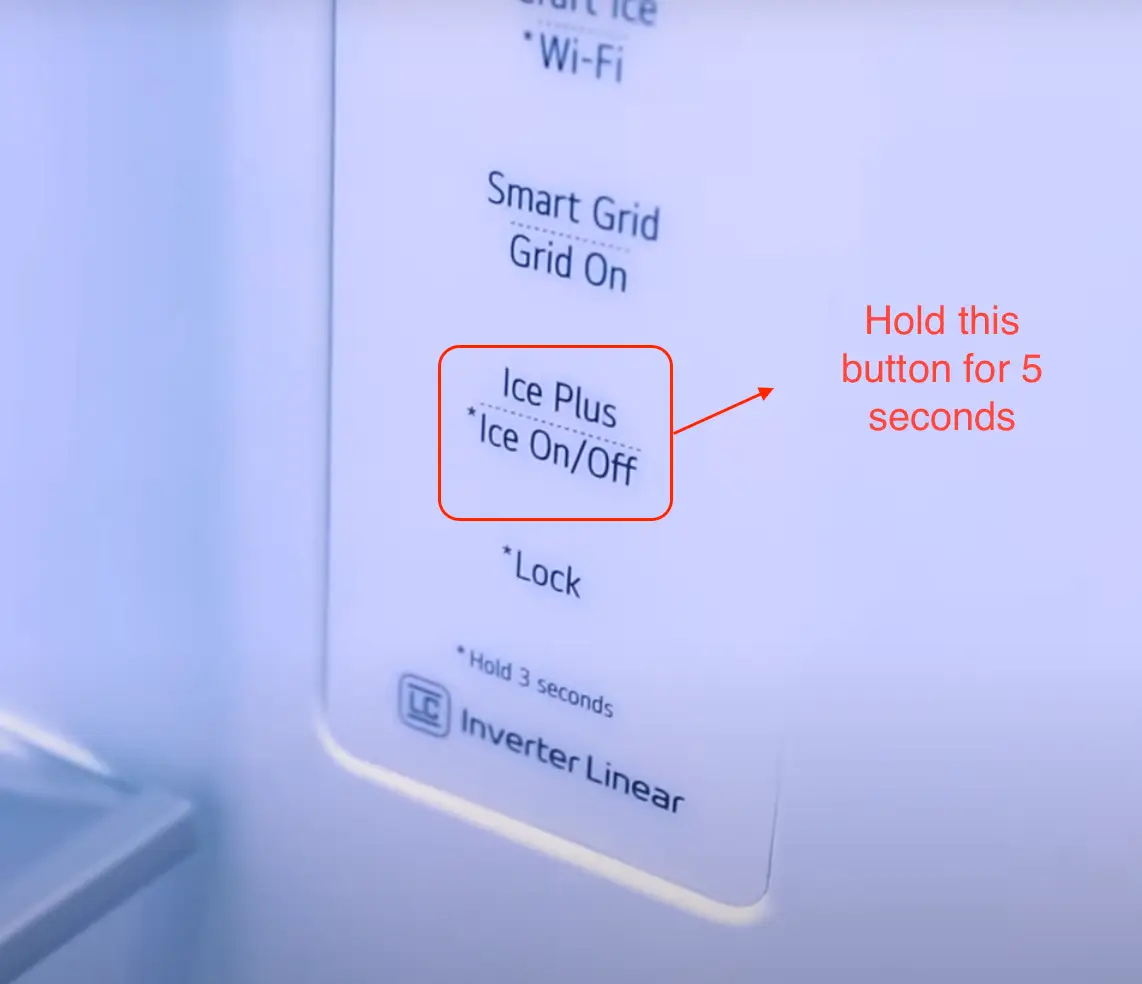
Turning on that LG fridge ice maker ain’t the same for all models, so listen up:
- For them French door ones with the maker in the door – Find the handle behind the doors where the ice comes out. There should be a little switch there, flip it to “on”. Give it an hour or so for the cubes to start dropping.
- Side-by-side? Easy. Over on the right side control panel, look for that “ice on/off” button with a star. Mash and hold it for 5 seconds to kickstart that maker.
- Have you got one of those bottom freezers with no water spout? Open up the freezer, the maker is sitting above the ice bucket. Flip that switch on the right side of it to “on”.
Clear Jammed Ice Bucket

Is your LG fridge’s ice bucket stuck? Try this:
- Open up that freezer and look for ice clumps in the bin. If the cubes are all frozen together, that’s gonna jam things. Give the bin a shake to break up the clumps, or use a pick to pry apart the stuck ice.
- Pull out the whole ice bucket. Make sure to put it back in properly when you’re done.
- Dispense some ice and see if it’s working right now after clearing out the blockage.
That should get that stubborn ice maker cooperating again. Ain’t nothing a little manhandling can’t fix sometimes, am I right?
Check Water Supply Line
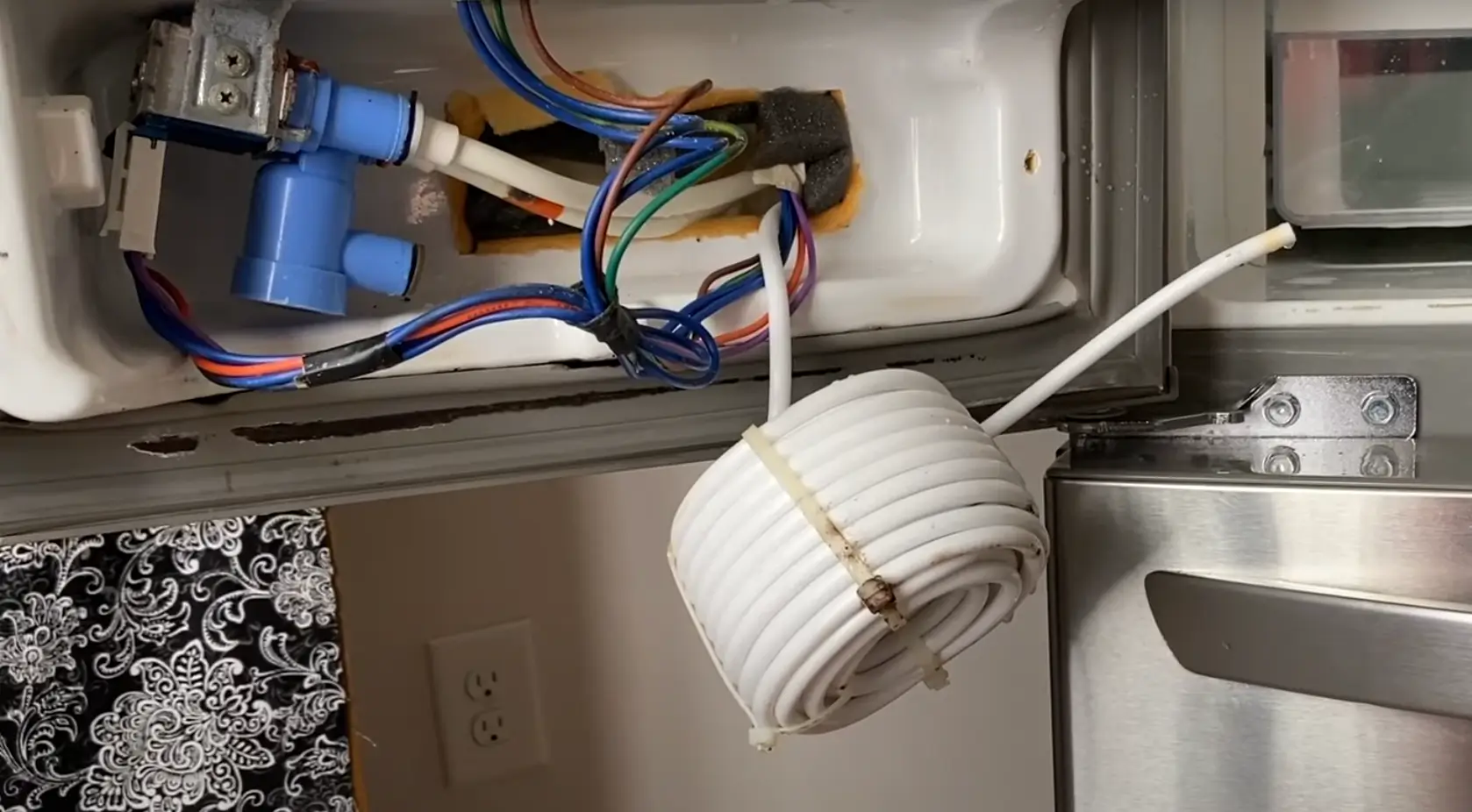
Yo, lemme break down checking that water line for your LG fridge, alright?
- That water tube is connected, right? Use the standard one and hook it up properly to the valve. Tighten that nut good.
- Turn the water on and peep for any leaks at the connections. If it’s dripping, tighten them up.
- Make sure that the house water valve is wide open, and none of that halfway stuff restricts the flow.
- After hooking it up, let run for a bit to flush out any gunk or air bubbles before using the ice maker and water thingy.
Got all that? Just do them steps and your water should be flowin’ like Niagara Falls up in that fridge.
Replace Water Filter
lemme tell you how to replace that water filter in your LG fridge, right?
First off, turn that water valve off so no leaks happen when you switch filters.
Next, find where that filter at – could be the top left, back left or behind that bottom door bin thingy.
Open up the little housing by pressing the buttons or pinching the sides.
Twist that old filter counterclockwise and yank it out.
Grab the new one, take off that little cap, and for a top left spot just insert and twist clockwise till it clicks in place. In other spots, you gotta line up them tabs and then twist till locked.
Snap that housing cover back on tight.
Turn the water back on and let like 2 and a half gallons flow for 30-second intervals to get any air or gunk out.
Last thing, reset that filter light by holding down the button next to it for 3 seconds.
Reset Ice Maker
Yo, tryna reset that ice maker in your LG fridge? Aight, lemme break it down for you:
- Find that ice maker thingy in the freezer part, usually at the top or back.
- Flip the switch or button to off for like 5 seconds.
- Then turn that sucker back on.
- Press and hold down the reset button for 5 seconds, don’t let go too quickly.
- Move that metal arm thing that detects the ice level up and down a few times.
That should do the trick, fam. If it still ain’t working, might need to call someone or look up the manual online and stuff.
Adjust Freezer Temperature
Yo, listen up if you tryna adjust that freezer temp on your LG fridge:
- Find them temp controls, could be on the front panel or that LG app thingy.
- Tap that “Freezer” button till you get to the setting you want. They recommend 0°F (-18°C).
- Adjust that temp up or down one degree at a time till it’s where you need it.
- If you have that WiFi fridge, open up the LG app, and tap “Refrigerator” then “Freezer” to change the temp too.
- Once you change it, give it a day before messin’ with it again so it can get settled in.
Easy as that, fam. Holler if you still got issues after tryin’ that.
When to Seek Professional Help
Yo, need some help with that USPS mail and number stuff? Here’s the deal:
LG Support Page, Call 1-800-ASK-USPS (1-800-275-8777), the folks can help you out. They are open Monday to Friday from 8 AM to 8:30 PM and Saturdays from 8 AM to 6 PM, so holla at them during their hours.
Don’t be tryna figure it out yourself if it’s getting too complicated, just let the pros handle it for you. Ain’t no shame in asking for help when you need it, feel me?
Summing…
Frustrating, right? You reach for refreshing ice, but your LG fridge sputters with just water. Fear not, fellow ice enthusiast!
Research suggests a few common culprits. Maybe your ice maker is turned off – a simple fix! Or perhaps the freezer isn’t cold enough for prime ice-making conditions.
Let’s troubleshoot together and get that ice flowing again!