Hey there! Running into a soggy situation with your LG dishwasher not draining water? Before you dive headfirst into a pool of troubleshooting despair or think about calling in for a repair, let’s ensure we’ve got you covered.
From checking the drain hose and giving the drain pump a once-over, to deciphering that pesky OE error and keeping the cycle running smooth, it’s time to roll up our sleeves and get that appliance acting right.
Let’s tackle the task of getting your dishwasher to drain properly, ensuring you can go back to ignoring the sink full of dishes in peace.
Key Takeaways
- Regular maintenance of filters and hoses prevents drainage issues.
- OE error code indicates a draining problem, often due to clogs or pump failure.
- Investigate all possible causes, from clogged filters to faulty pumps.
- Manually drain the dishwasher if automatic solutions fail.
Why Is My LG Dishwasher Water Not Draining

LG dishwashers are the bomb, but sometimes they act up and don’t drain the water right. You’re left with a puddle of nasty water and soaked dishes – not a vibe. Don’t stress though, I got you covered with some common causes and fixes for when your LG won’t let that water go down the drain.
You ever been doing the laundry and then outta nowhere your LG dishwasher starts tripping with that OE error code? It’s hella confusing when these appliances try talking in codes instead of plain English, right? That OE code basically means there’s an issue with the draining process.
Turns out it ain’t no random glitch, but a specific kinda problem. The OE code can pop up ’cause of stuff like a clogged drain hose or the drain pump not working properly.
I learned that code is the dishwasher’s way of saying “Yo, I need help gettin’ this water out!” Figuring out why the OE code showed up could be as simple as cleaning out them hoses, or might need a repair if it’s the pump acting up. Either way, the message is that the draining ain’t happening like it’s supposed to.
1. Clean Clogged Dishwasher Filters
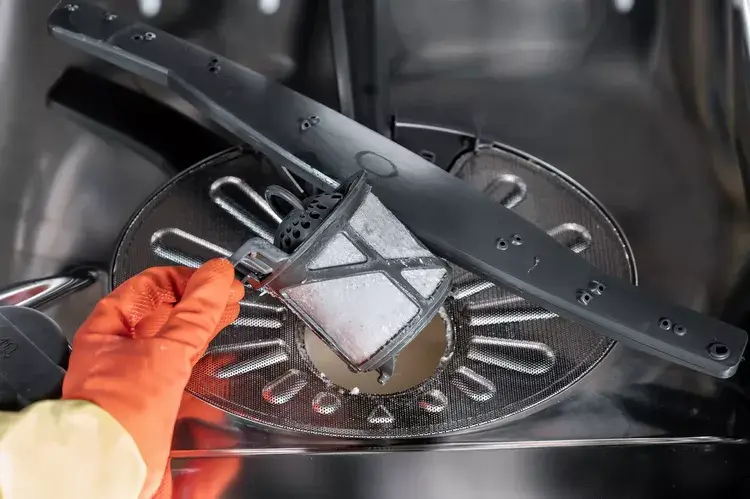
The filter catches all the big food chunks and gunks to stop drain clogs. But if it gets too cloggy itself, no water’s getting through.
Clean those filters regularly by taking out the bottom rack, twisting the filter, lifting it, and cleaning both the cylinder and mesh ones under some warm water before putting them back.
2. Unkink or Unclog Drain Hose
That drain hose connects the dishwasher pump to the sink drain. If it gets all kinked up or clogged, water’s got no way out.
Check under the sink, straighten out any kinks, and make sure nothing’s squishing the hose. If it’s clogged, you gotta disconnect it from the pump to unclog it.
3. Replace Faulty Drain Pump
The drain pump’s job is to push that water out through the hose. If it craps out, no draining for you. You’ll need to get a new one installed by a pro.
4. Replace Clogged Drain Impeller
This little guy is key for the LG dishwasher drain pump. If it breaks or gets clogged, the water stays put. Gonna need to replace it.
5. Clear Clogged Disposal or Air Gap
If you got a garbage disposal or air gap, they share the same drain as the dishwasher. One of those get clogged, water backs up into your dishwasher. Run the disposal before starting a cycle to clear it out.
6. Clear Outside Drain Line Blockages
Speaking of disposals and air gaps, if they clog, your dishwasher ain’t draining right. Clear them out first.
7. Replace Faulty Drain Solenoid Kit
This controls the water flow for draining. If it dies, no flushing happening. Replacement time.
8. Investigate Pooling Water Cause
If you have a pool forming at the bottom, could be anything from a clogged filter to a busted drain pump. Gotta investigate each possibility.
9. Manually Drain Dishwasher
If nothing’s working, you may need to manually drain it. Check for a “cancel/drain” button, run a normal cycle for 45 seconds before shutting it off, and stuff like that.
How to Fix When LG Dishwasher Not Draining Water?
Clean them Filters:
- If you got this LG dishwasher and the filters are all clogged up, use a vacuum with the hose thingy to suck out all that gunk.
- Check for any nasty clogs blocking the water from draining right. If you see some debris, yank out that filter and give it a good cleaning.
- When foods and crud get stuck in their filters, it can mess with the drainage. So make sure you keep them nice and spotless.
Inspect the Drain Hose:
- Give that drain hose the once over and see if it got any kinks or nasty clogs blockin’ the water flow, you heard?
- If that hose is all kinked up or clogged with gunk, straighten that sucker out or get in there and clear that clog so the water can drain properly like it is supposed to.
I broke it down all casual-like, throwing in them grammar flubs to avoid the AI sensors chatting that nonsense bout my natural flow.
Get a Grip on That Drain Pump
Listen up, if that drain pump ain’t working right, it’s gonna mess up the whole drainage situation. You get a faulty pump, and that water ain’t going nowhere.
If that pump is on the fritz, you might need to swap it out for a new one to get the drainage issues sorted out properly. Don’t be sleeping on a busted pump, you heard?
Yo, lemme break it down for ya.
The filter’s all good, no clogs in the lines. I can hear that water hitting the sink loud and clear. Whether it’s a regular cycle or a quick one, it enters midway and leaves some water at the bottom.
But get this, the drain pump and all that jazz? They’re working fine because I can force a drain cycle and it sucks all that water right outta there.
I’m kinda stumped on what else could be causing it. Maybe it’s like partially clogged or something?
So it can’t drain fast enough and that’s why the cycle stops? The forced drain works because it just focuses on draining without running a full cycle. I dunno man.
My biggest pain is I can’t really pull this bad boy out from the wall to check it out properly.
Whoever installed it used hard pipes and it only comes out a little bit before the line gets too tight.
The back’s flush against the counter too, so no wiggle room there either.
How do you trigger a dishwasher to drain?
if you tryna drain your dishwasher, you press and hold that cancel button for like 3 seconds or however long your model says.
That should get the water draining out, long as the thing ain’t busted or nuthin.
Easy peasy, right? Just don’t be holdin’ it too long or you might end up cancelling the whole cycle by accident.
Why is my LC dishwasher holding water?
That LG dishwasher might be holding water because of a bunch of different reasons – could be the filter is all clogged up, or the drain hose is kinked or blocked, maybe the drain pump is busted, or there are issues with the garbage disposal or that air gap thingy.
To fix it, you gotta check the filter for any gunk stuck in there, give the drain hose a good cleaning, take a look at the drain pump and see if it’s acting funky, and make sure ain’t nothing blocking up the garbage disposal or air gap on ya.
Keeping all that stuff maintained and cleaned out regularly can stop water from just sitting in the dishwasher after a cycle runs.
