Is your LG dishwasher flashing the dreaded error code B3? Don’t panic! This pesky little code can throw a wrench in your smooth-running appliance routine.
But with a bit of troubleshooting, some detergent know-how, and maybe a call to a technician, you’ll have those suds swirling again in no time.
Key Takeaway
Error code “B3” on an LG dishwasher typically indicates excess foam or suds. Proper troubleshooting can often resolve this issue without professional help.
What Does LG Dishwasher Error Code b3 Mean?
Error code “B3” on a LG dishwasher means there’s too much foam or suds inside. To fix this:
- Check detergent: Make sure you’re using the right amount. Too much makes too much foam.
- Clean detergent dispenser: Look for blockages or leftover detergent. Clean it well so it works properly.
- Run cleaning cycle: Run a cleaning cycle to get rid of any residue or debris.
- Check water lines and drain hose: Make sure they’re not kinked or blocked, which can cause extra foaming too.
Why Is My LG Dishwasher Showing Error Code b3?
Using the wrong type of detergent
you’re getting that pesky bE error on your LG dishwasher, huh? Don’t worry, we’ve all been there. It’s usually cuz we’re using the wrong soap.
Let’s fix it together!
First up, check what detergent your using. You want the powder stuff or those solid tabs made just for dishwashers. Don’t use that liquid soap you wash dishes by hand with – it’ll make way too many bubbles and leak everywhere!

If you think you might’ve used the wrong soap, try running the dishwasher empty. No detergent at all. Still see foam and get that bE error?

Here’s a weird trick that works: put some milk in there! Set the rinse aid to L0, then put a bowl with like 200-300ml of milk on the top rack. Run it on Normal. The milk helps get rid of the foam.

If there’s still bubbles after that, do it again. Once it’s all good, you can put the rinse aid back to where it was before.
Oh, and if your using one of those eco-friendly detergents or just way too much soap, that can cause the bE error too. Try switching to a regular dishwasher detergent or using less.
Using too much detergent
when we use too much detergent, it makes way too many bubbles. The dishwasher freaks out and throws up that bE code. Annoying, right?

Here’s what we gotta do:
- Ease up on the soap! Just use a tablespoon or two per load. The bottle might say more, but trust me, less is more here.
- If you’ve already got suds city in there, run it empty. No soap, just a rinse cycle to clear things out.
- Take a peek at the soap dispenser. Sometimes it gets gunked up and dumps in way too much.
- Still having issues? Maybe try a different detergent. Some are just too sudsy for their own good.
- Oh, and make sure your dishwasher’s sitting level. If it’s all wonky, that can mess things up too.
Improper leveling of the dishwasher
We ran into that annoying bE error on our LG dishwasher. Turns out, it’s a “Bubble Error” that can happen if the dishwasher ain’t level. When it’s not straight, water and soap can pool up and make too many bubbles, which triggers the error.
To fix it, we gotta check and adjust the leveling:
Find them feet at the bottom of the dishwasher.

Use a level to see if it’s straight side-to-side and front-to-back.
If it ain’t level, we gotta tweak them feet:
- If it’s tilting back, turn the back feet clockwise to lift it up.
- If it’s leaning forward, turn the back feet the other way to lower it.
- Mess with the front feet too if you need to.
Moisture or water in the control panel
Look, we’ve all been there with that annoying bE error on our LG dishwashers. It’s usually ’cause of water getting where it shouldn’t.
Here’s what me and my buddy did when we had this problem:
First thing, unplug that sucker and turn the water off.
Then we gotta get into the control panel. Check your manual if your not sure how – it’s different for each model.
Once we’re in there, we just grab some paper towels or a dry rag and wipe everything down real good. You wanna make sure theres no water droplets hiding anywhere.
After it’s all dry, we put it back together and plug it in again. Turn the water back on too, don’t forget that part!
Last step is to run it and see if we fixed it. If the bE error don’t show up, we’re golden!
Stuck or damaged buttons on the control panel
We’ve dealt with this LG dishwasher bE error before, and it’s often ’cause of stuck buttons.
Here’s what we do:
First, we take a good look at the control panel. We press all the buttons to see if any are sticky or not working right. Sometimes they get gunked up.
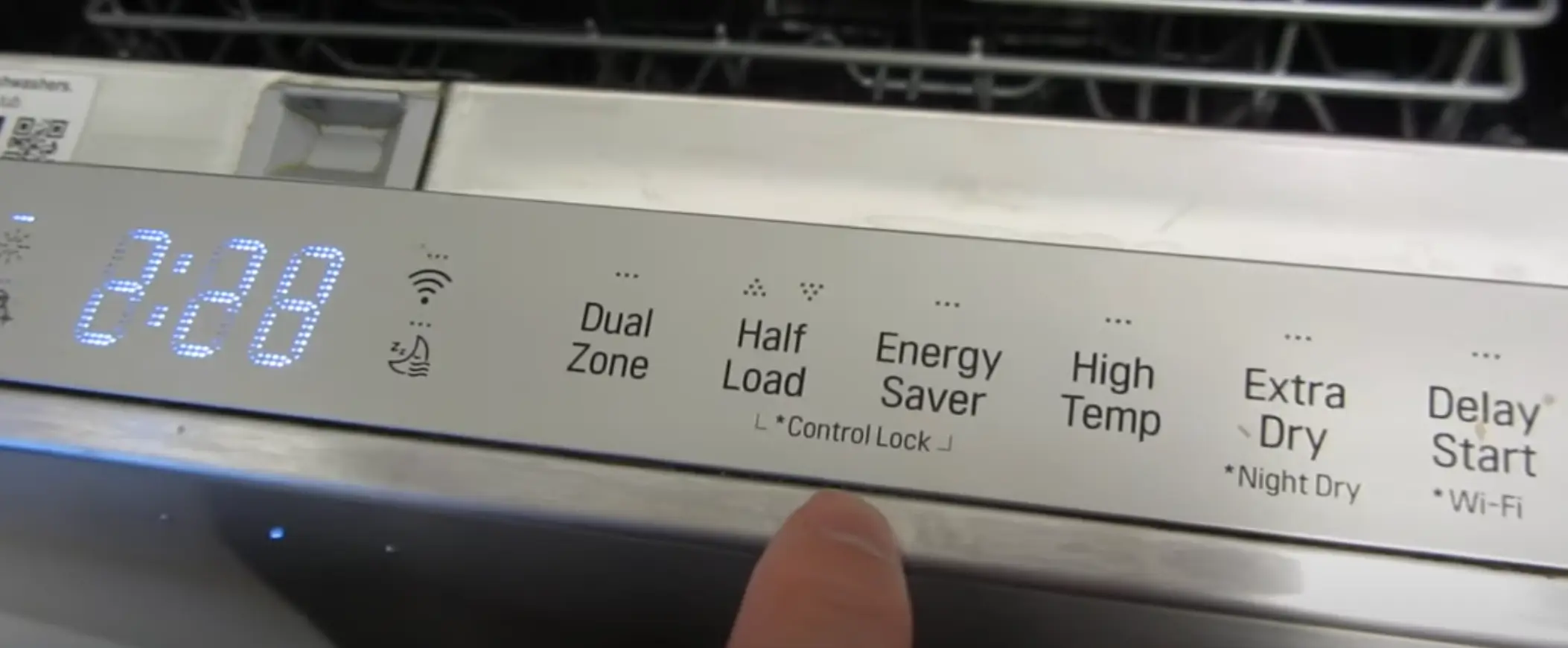
Then we clean it real good. Just use a damp cloth – nothing too harsh! We don’t wanna make it worse.
If that don’t fix it, we might need to swap out the whole panel. It’s a pain, but sometimes that’s what it takes. We call LG or get a repair guy to help with that.
After we put in the new panel, we always unplug the dishwasher for a bit and plug it back in. It’s like giving it a fresh start, ya know?
FAQs
What does the b3 error code mean on my LG dishwasher?
The b3 error code on your LG dishwasher typically indicates an issue with the motor or the wiring. This could be related to a motor error or a fill error during the wash cycle. It’s best to check the motor and any associated connections.
How can I fix the b3 error in my LG dishwasher?
To fix the b3 error in your LG dishwasher, you should first turn off the dishwasher and inspect the motor and wiring. Make sure there are no loose connections or visible damage. If the issue persists, you might need to consult the related help library or contact a professional for further assistance.
Why is my LG dishwasher giving me a b3 code even though I have followed all the instructions?
The b3 code might appear even if you have followed all the instructions due to a variety of underlying issues such as improper detergent or failure in the motor, thermistor, or wiring. Ensure that you’ve used the correct type of detergent and that the connections are secure.
What should I do if my LG dishwasher was installed correctly but still shows a b3 error?
If your LG dishwasher was installed correctly but still shows a b3 error, double-check the connections and wiring. It could also be an issue with the motor or the thermistor. You might need to put your dishwasher in test mode to diagnose the problem further.
Can using the wrong type of detergent cause the b3 error code?
Yes, using the wrong type of detergent can sometimes cause improper detergent or failure issues, which might be mistaken for a b3 error. Always make sure you are using the correct kind of detergent as per the manufacturer’s specifications.
What if the b3 error code is related to a thermal error?
If the b3 error code is related to a thermal error, it could be an issue with the thermistor or the heating elements in the dishwasher. Check if the heating elements are working properly and ensure there are no soap suds blocking the sensors.
How can I make sure the dishwasher is free from the b3 code before starting a wash cycle?
Before you kick off a wash cycle, make sure that pesky b3 code isn’t lurking around. Here’s the lowdown: inspect the motor, wiring, and connections for any funny business; keep an eye out for thermal mishaps; and double-check that you’re using the right kind of detergent. If your dishwasher’s got a test mode, run it to sniff out any problems ahead of time.
