Ever dealt with the dreaded UE error code on your LG washer? Don’t worry, you’re not alone! This little annoyance pops up when your washer detects an unbalanced load during the spin cycle.
It’s a common issue with these reliable appliances.
But no need to stress! Let’s dive into some quick and easy fixes to balance the load, adjust the legs, and get that tub spinning smoothly again.
And remember, if all else fails, you can always contact us for help!
What Does the UE Code Mean?
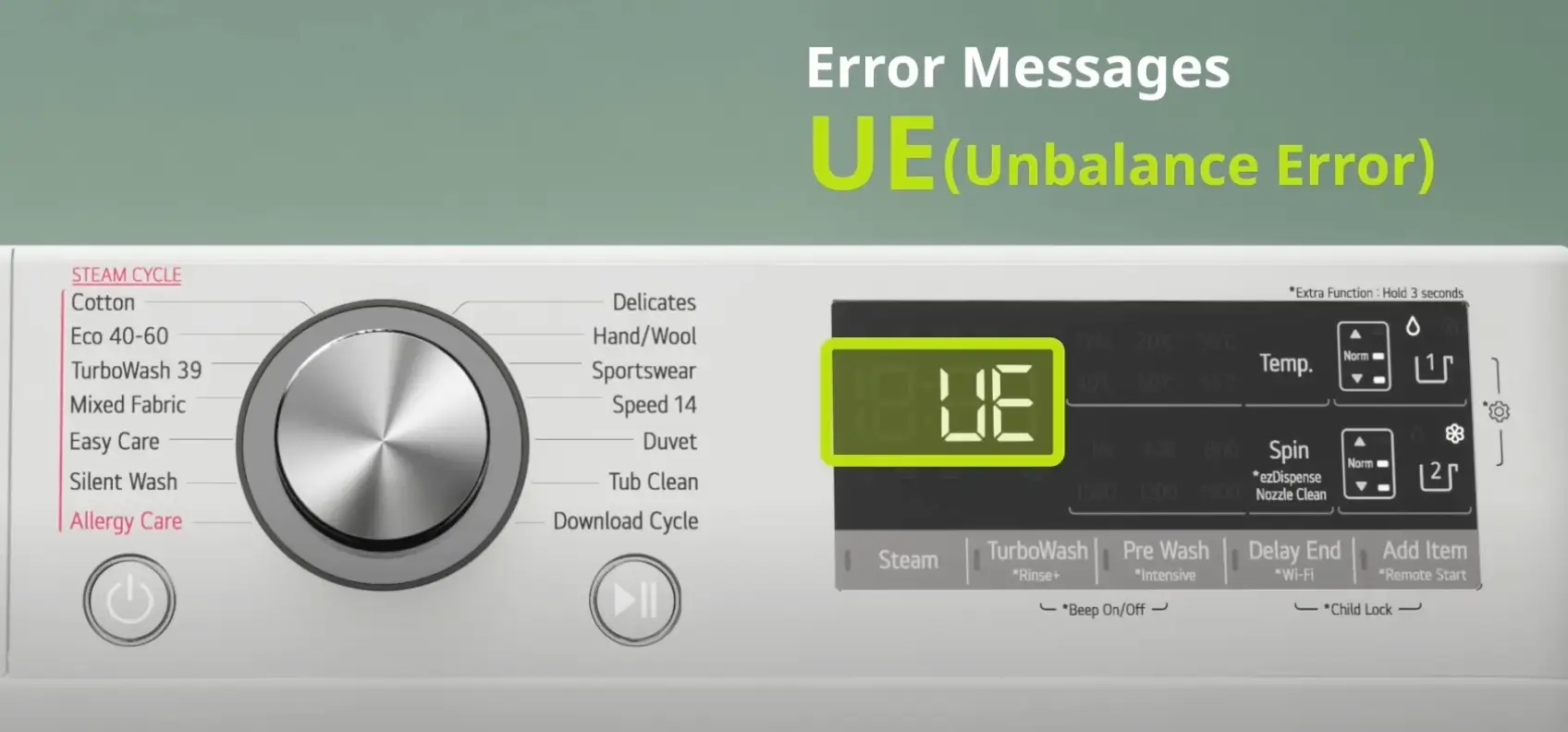
UE code on LG and Samsung washing machines means that the washer is unbalanced and you need to fix the LG washer UE error.
This happens if the load is too small, too large, or unevenly spread out, stopping the drum from spinning right.
The code tells the user to rebalance the load for proper washing and safety, and that means that the washer needs to be stabilized.
To fix the UE error, try these steps:
- Redistribute the Load: Check if the load is too small or too big. Add or remove items to balance it evenly.
- Adjust the Legs: Make sure the washing machine is level. Check the legs and adjust them for stability during spin cycles.
- Check for Oversized Loads: Don’t overload the washer. Remove some items if the load is too large.
- Try a Spin Cycle with an Empty Load: Run a spin cycle with nothing in the washer to see if the issue is with the machine or the load.
Why Is My LG Washing Machine Displaying the UE Code?
1. Imbalanced Load
UE error code on LG washing machines, for both top load and front load models, means there’s an imbalanced load. This happens when the laundry inside isn’t spread out evenly or the machine isn’t level.
Here’s how to fix it:
- Balance the Load: Spread the laundry evenly in the tub. If you have a single item or a small load, add a few more items like towels to balance things out and let the drum spin properly.
- Adjust the Legs: Check the leveling legs under the washing machine. Make sure they’re firmly on the floor. Adjust them if needed to keep the machine stable during the spin cycle and stop it from rocking.
- Check Load Size: Fill the tub to about 2/3 of its capacity. This allows the laundry to move freely and prevents overloading, which can cause an imbalance.
- Inspect for broken parts in the rotor assembly or other components: If the error keeps happening, look for broken parts like damper shocks or suspension springs. These might need replacing to fix the problem.
2. Overloading
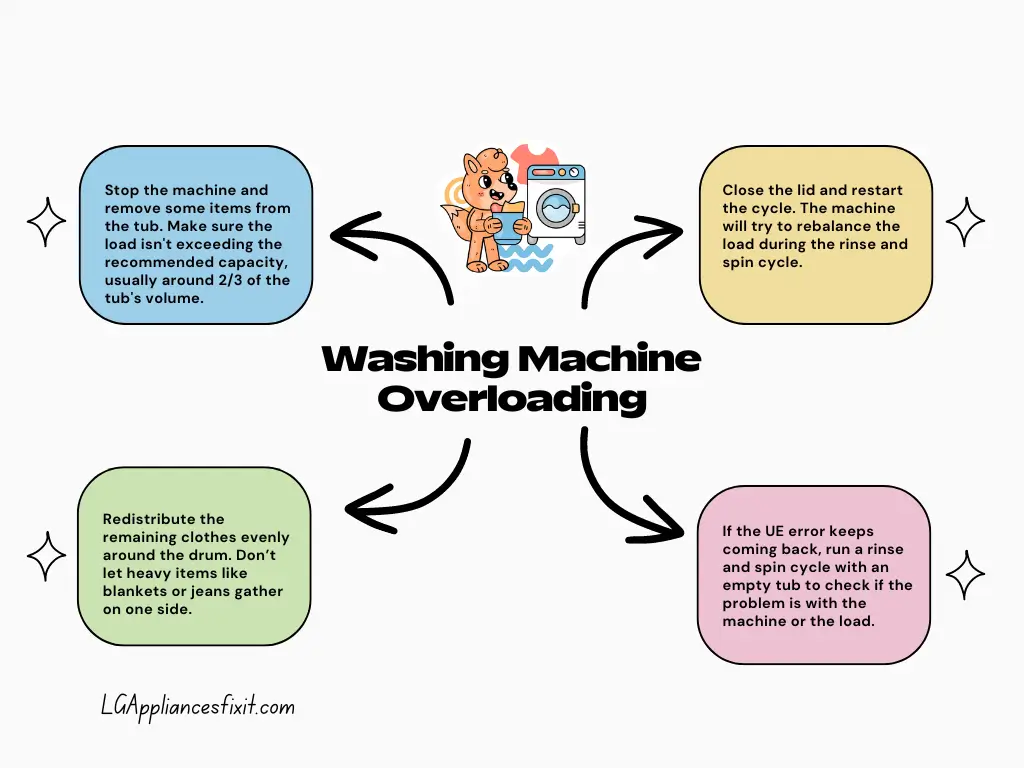
Overloading the washing machine can cause the UE error code because it prevents the drum from spinning properly and distributing the load evenly.
To fix a UE error caused by overloading:
- Stop the machine and remove some items from the tub. Make sure the load isn’t exceeding the recommended capacity, usually around 2/3 of the tub’s volume.
- Redistribute the remaining clothes evenly around the drum. Don’t let heavy items like blankets or jeans gather on one side.
- Close the lid and restart the cycle. The machine will try to rebalance the load during the rinse and spin cycle.
- If the UE error keeps coming back, run a rinse and spin cycle with an empty tub to check if the problem is with the machine or the load.
3. Faulty Suspension Rods
Check for Banging Sounds: If you’re washing machine makes a loud banging noise during spin cycles, it might be due to faulty suspension rods.
These rods support the tub and keep it balanced during the wash.
When they get damaged, the tub can bang against the sides, causing noise.
Replacing Suspension Rods
- Unplug and Disconnect Water Supply: Unplug the washing machine and turn off the water to avoid accidents.
- Remove the Top Panel: Take out the screws holding the top of the washer. Lift the top and secure it to avoid damaging the tub.
- Disconnect the Tub Guard and Drain Hose: Loosen the screws holding the tub guard and remove it. Detach the drain hose.
- Remove the Old Suspension Rods: Lift the rods and rotate the balls to detach them. Pull the rods out of the bushings and remove them from the washer.
Install the New Suspension Rods:
- Seat the Lower Bushing: Feed the lower bushing through the cutout and lift it to seat it on the rod.
- Install the Rod: Push the tub to the side and lift the rod to clear the top bracket. Slot it into place and set it down.
- Repeat for Remaining Rods: Do the same for the other three rods, making sure they are properly seated and secured.
Reassemble the Washer:
- Reattach the tub guard, drain hose, and water supply lines. Reattach the top and secure it with screws. Ensure the top is aligned with the locking pins and press down until you hear a click.
- Test the Washer: Run an empty wash cycle to make sure the washer is balanced and working properly.
4. Malfunctioning Hall Sensor
When dealing with a broken Hall sensor in an LG washing machine, follow these steps:
Symptoms:
- Washing machine not spinning properly
- Showing error codes like LE
- Making strange noises during operation
Steps to Fix a Broken Hall Sensor
- Disconnect Power:
- Unplug the washing machine to ensure safety.
- Access the Rotor Position Sensor:
- Remove the top panel by unscrewing the brackets and sliding it toward the rear.
- Locate the rotor position sensor, which detects the motor’s position, direction, and speed.
- Replace the Hall Sensor:
- Disconnect the sensor connector from its socket by pulling it straight out.
- Unclip the sensor from the stator using your fingers.
- Pull the sensor away from the stator to remove it.
- Install the New Hall Sensor:
- Position the new Hall sensor on the stator and clip it securely in place.
- Reassemble the Washing Machine:
- Follow the disassembly steps in reverse order, ensuring everything is properly secured and connected.
- Test the Washing Machine:
- Run a test cycle to make sure the washing machine works correctly and no error codes appear.
How Do I Fix the LG Washing Machine UE Code?
Ever had your LG washer UE error code pop up in the middle of doing laundry? It’s super annoying, right? This error can mean a few different things, so let’s break it down.
First things first, if your washer is displaying a UE error code, it’s basically telling you it can’t balance the load.
Yep, that’s frustrating, especially when you’ve got a mountain of laundry in the washer.
Make sure your washer is level. An uneven machine can totally cause the washer to wiggle and display that code. Try using a level to check it out and adjust the feet if needed.
Sometimes, the LG washer UE error code means you’ve got bigger issues, like worn-out rotor assembly and shock absorbers.
These little parts make sure your drum spins smoothly, but over time, they might need to be replaced.
To check to see if they’re the problem, you’ll need to look at the bottom of the washer.
Also, don’t ignore the rotor mounting nut; if it’s loose, it could mess with the drum’s balance. Tighten it if needed.
If your washer is still being a pain and showing that code indicates that the washer needs attention to the UE error code, it might be the control board.
It’s not something you can really tinker with on your own unless you’re into advanced DIY.
Check the LG site for any troubleshooting tips or updates. But if the error code is still there after all your hard work, you may need to contact a repair service.
Better to be safe than sorry, especially with an appliance that’s so essential!
Oh, and one last thing—if you’ve got a top-loader washer instead of a means that the washer load is unbalanced front load washer attempt to rebalance the load, the steps might be a bit different.
Always refer to your manual or the LG site for the right info. Don’t let a UE error code wreck your laundry day; tackle it step-by-step and hope that the error code has gone after your attempts!
FAQs
What does the UE error code indicate?
The UE error code indicates that your LG washer cannot properly spin due to an unbalanced load. This usually happens when the washer is attempting to spin but the load is not evenly distributed.
How can I fix the LG washer UE error?
To fix the LG washer UE error, try to balance the load by redistributing the clothes evenly in the drum. If necessary, add more items to balance the load. Packing the washer with too many or too few items can cause the error code.
Why does my washer vibrate and show a UE code?
Your washer may vibrate and show a UE code because the load inside is unbalanced. This can result from placing bulky or heavy items alone in the washer, causing it to become unstable during the spin cycle.
Should I check the rotor mounting nut if I see a UE error?
Yes, checking the rotor assembly and the rotor mounting nut is a good step. A loose rotor mounting nut can cause the washer to vibrate excessively and display the UE error code. Tightening it can help resolve the issue.
How do I know if my washer is level?
To check if your washer is level, you can place a spirit level on top of the appliance. If it’s not level, you may need to adjust the legs to make sure it sits evenly on the floor, which can help prevent the UE error.
What should I do if the UE error code is displayed frequently?
If the UE error code is displayed frequently, it’s best to check the washer legs to ensure the washer is level. Also, check the suspension rods and shock absorbers for any signs of wear or damage, as these can cause unbalance issues.
Can a slippery floor cause the UE error code?
Yes, a slippery floor can contribute to the UE error code because it allows the washer to move during operation, resulting in an unbalanced load. Using pads to prevent the washer from moving can help stabilize it.
When should I contact LG support for UE code issues?
Suppose the UE code persists after you’ve tried all troubleshooting steps such as balancing the load, adjusting the legs, and checking the rotor mounting nut. In that case, you may need to contact LG support or need to contact a professional technician. For additional guidance, refer to LG’s related help library on their website.
How do I use the rinse and spin cycle to balance the load?
You can try using the rinse and spin cycle by redistributing the clothes and making sure the load is balanced. This can help the washer attempt rebalancing and complete the spin cycle without showing the UE error.
What other error codes should I be aware of?
Besides the UE error code, another common error code to be aware of is the OE error code, which indicates drainage issues. Both codes are important to identify and troubleshoot for the proper functioning of your washer.