When your LG refrigerator not cooling but freezer works, it’s a real head-scratcher. My research has uncovered common culprits and DIY fixes.
Have you ever found yourself puzzling over why your LG refrigerator isn’t cooling properly, while the freezer seems to be in perfect condition?
In this journey, I’ll guide you through identifying the problem, unravelling the common causes, and exploring advanced troubleshooting steps.
Plus, I’ll share some insider tips to prevent these issues in the future.
Are you ready to dive into the world of refrigerator troubleshooting with me? Let’s embark on this frosty adventure together and bring back the chill to your LG refrigerator!
Common Causes
Overcrowding and Airflow Blockage
Did you know that overpacking your fridge can create an invisible wall that blocks the flow of cold air? It’s like a traffic jam inside your fridge, with cold air unable to reach where it’s most needed.
- The Solution: Think of your fridge as a room that needs airflow. Keep items away from the vents and maintain space between them for the cold air to circulate. Remember, a well-organized fridge is not just pleasing to the eye but also to the temperature!
Dirty Condenser Coils
The condenser coils are like the lungs of your fridge, breathing in and out the heat. When they’re clogged with dust, your fridge has to work overtime, leading to inefficiencies and warm spots.
- The Cleaning Guide: Gently pull your fridge away from the wall and unplug it. Using a coil brush and a vacuum, give those coils a good clean. It’s a workout for you and a breath of fresh air for your fridge!
Faulty Condenser and Evaporator Fan Motors
These fans are the behind-the-scenes heroes, circulating cold air throughout your fridge. When they malfunction, it’s like the fans at a concert not working – the vibe just isn’t right.
- Check & Replace: Listen for any unusual noises or check if the fan is not moving smoothly. If something seems off, it might be time to call in the professionals or replace the fan motor yourself if you’re feeling handy.
Thermostat and Thermistor Issues
These components are the messengers, telling your fridge how cold it should be. But if they start giving the wrong messages, your fridge might get confused and not cool properly.
- Diagnosis & Action: A simple multimeter test can tell you if these parts are in good shape. If they’re not sending the right signals, it might be time for a replacement.
Defrost System Malfunction
Imagine your fridge trying to cool with a coat of ice inside – it’s a chilly blockade! A faulty defrost system can lead to this frosty buildup, blocking airflow and affecting the cooling.
- Component Check: Look at the defrost timer, thermostat, or control board. If these are not working correctly, they might need a professional touch to get your fridge back to its frost-free self.
Advanced Troubleshooting Steps: LG Refrigerator Not Cooling But Freezer Works
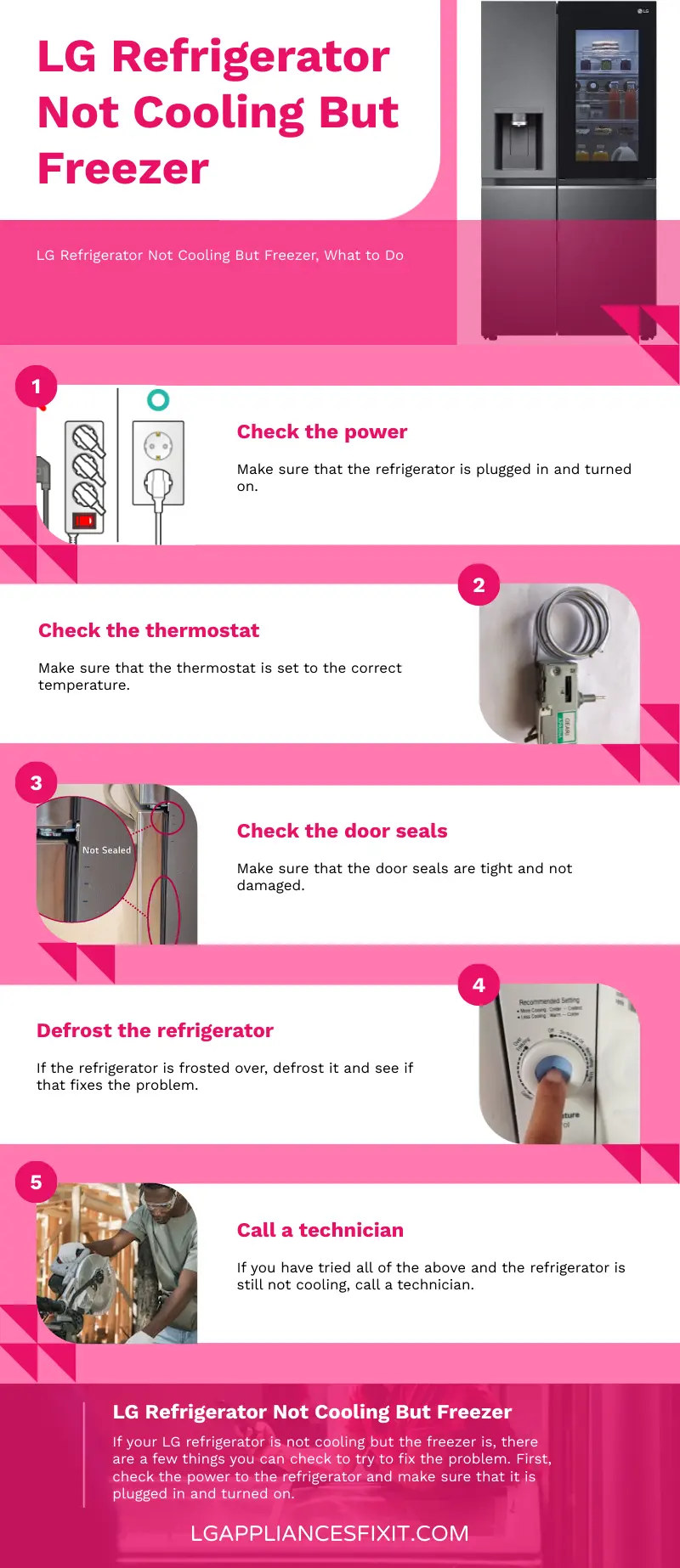
Decode Fridge Error Codes
Your LG refrigerator is smarter than you might think! It uses error codes to communicate specific issues.
Step-by-Step Solution:
Step 1: Locate the display panel and note any error codes.
Step 2: Refer to LG’s official Error Codes – Refrigerator guide to understand what the code means.
Step 3: Follow the recommended actions provided by LG for each specific code.
Verify Proper Installation
Improper installation can lead to cooling issues. If your LG refrigerator was recently installed, give it some time to settle.
Step-by-Step Solution:
Step 1: Ensure that the refrigerator is level and stable.
Step 2: Verify that the installation adheres to LG’s guidelines, available in their Installation Manual.
Step 3: Allow 24 hours for the internal temperature to stabilize after installation.
Disable Demo Mode
Demo mode is great for showrooms but not for cooling! It keeps the lights and fans on but disables cooling to save energy.
Step-by-Step Solution:
Step 1: Check if your fridge’s display reads anything unusual like ‘OF-OF’.
Step 2: Follow LG’s Cooling Tips to disable Demo Mode.
Step 3: Observe if the fridge starts cooling after disabling Demo Mode.
Inspect for Uneven Frost Buildup
Uneven frost buildup can be a sign of a sealing issue, preventing even cooling.
Step-by-Step Solution:
Step 1: Inspect the freezer for frost, especially around the sides.
Step 2: If you find uneven frost, fully open and close the freezer drawer to reset the guides.
Step 3: Monitor if frost buildup reduces and cooling improves.
Adjust Levelling Feet
An unlevel refrigerator can lead to several cooling issues and even affect door sealing.
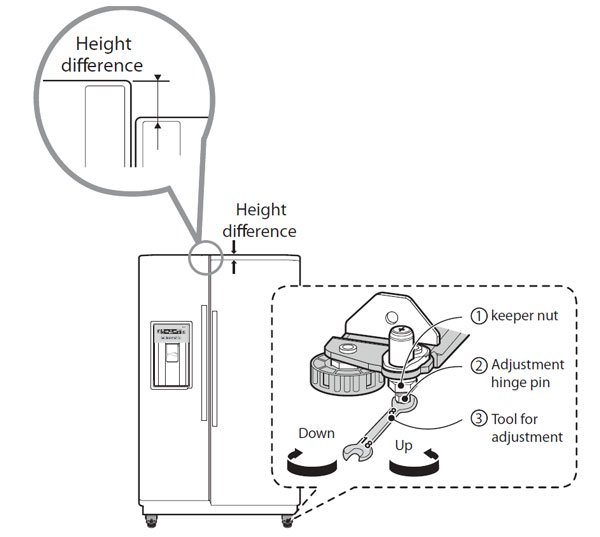
Side-by-Side Refrigerator levelling steps:
- Open Doors: Begin by opening the doors of both the refrigerator and freezer compartments.
- Locate Leveling Components: Find the wheels and levelling feet, which are typically behind the lower cover, also known as the kick plate or toe grille.
- Access Leveling Feet: If your model has a kick plate, remove the screws to take it off and reach the levelling screws.
- Identify Leveling Screws: Side-by-side models usually feature two leveling screws, positioned on each side.
- Adjust Height: To elevate the door, turn the levelling leg clockwise. Several rotations might be needed to achieve the desired tilt.
- Lower Door if Needed: To decrease the height, rotate the levelling leg counter-clockwise until it aligns with the opposite compartment door.
- Check with Level: Use a level tool atop the refrigerator doors to verify if further adjustment is needed.
Reset Fridge Temperature
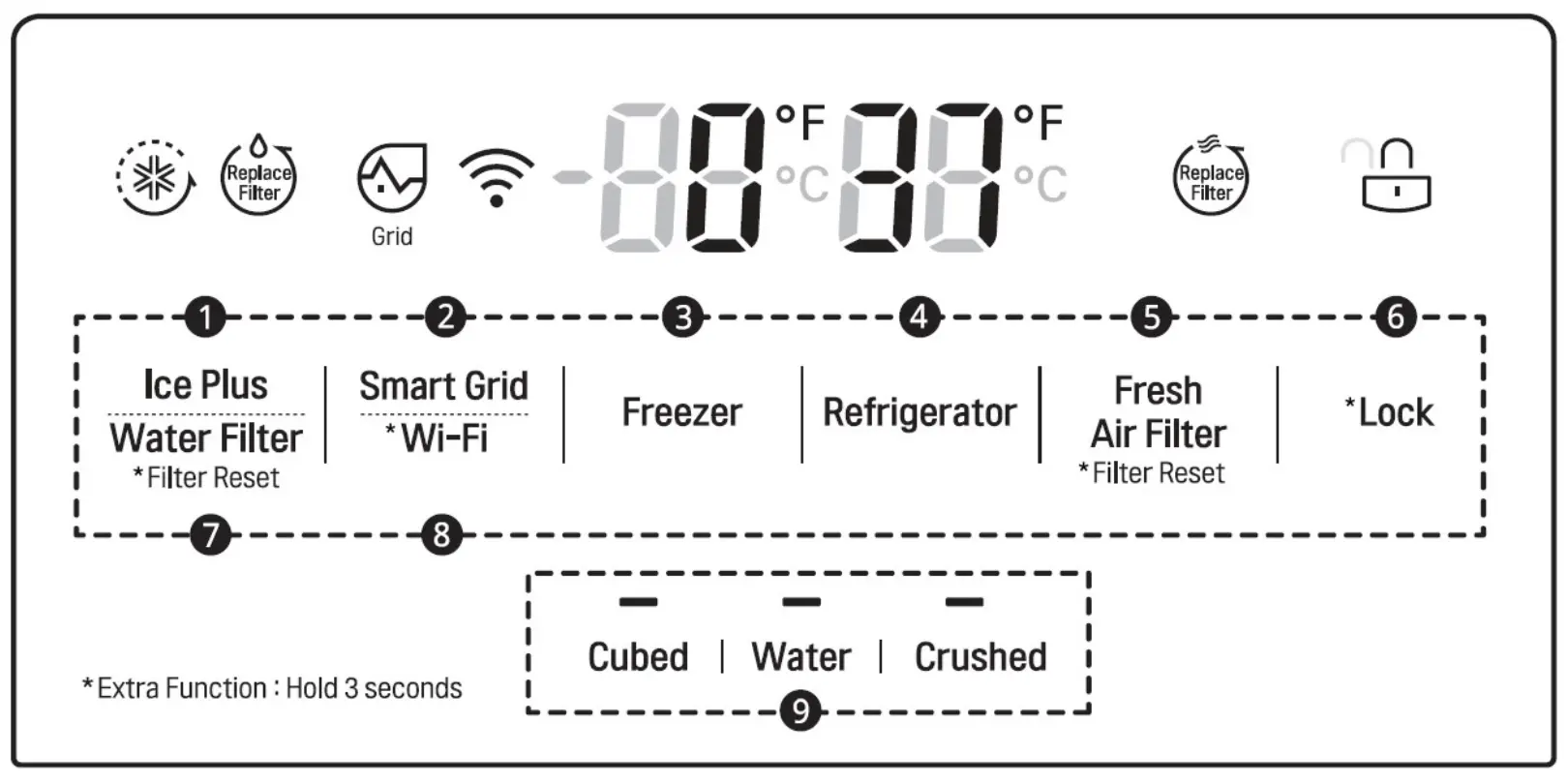
Incorrect temperature settings can lead to cooling issues, especially during seasonal changes.
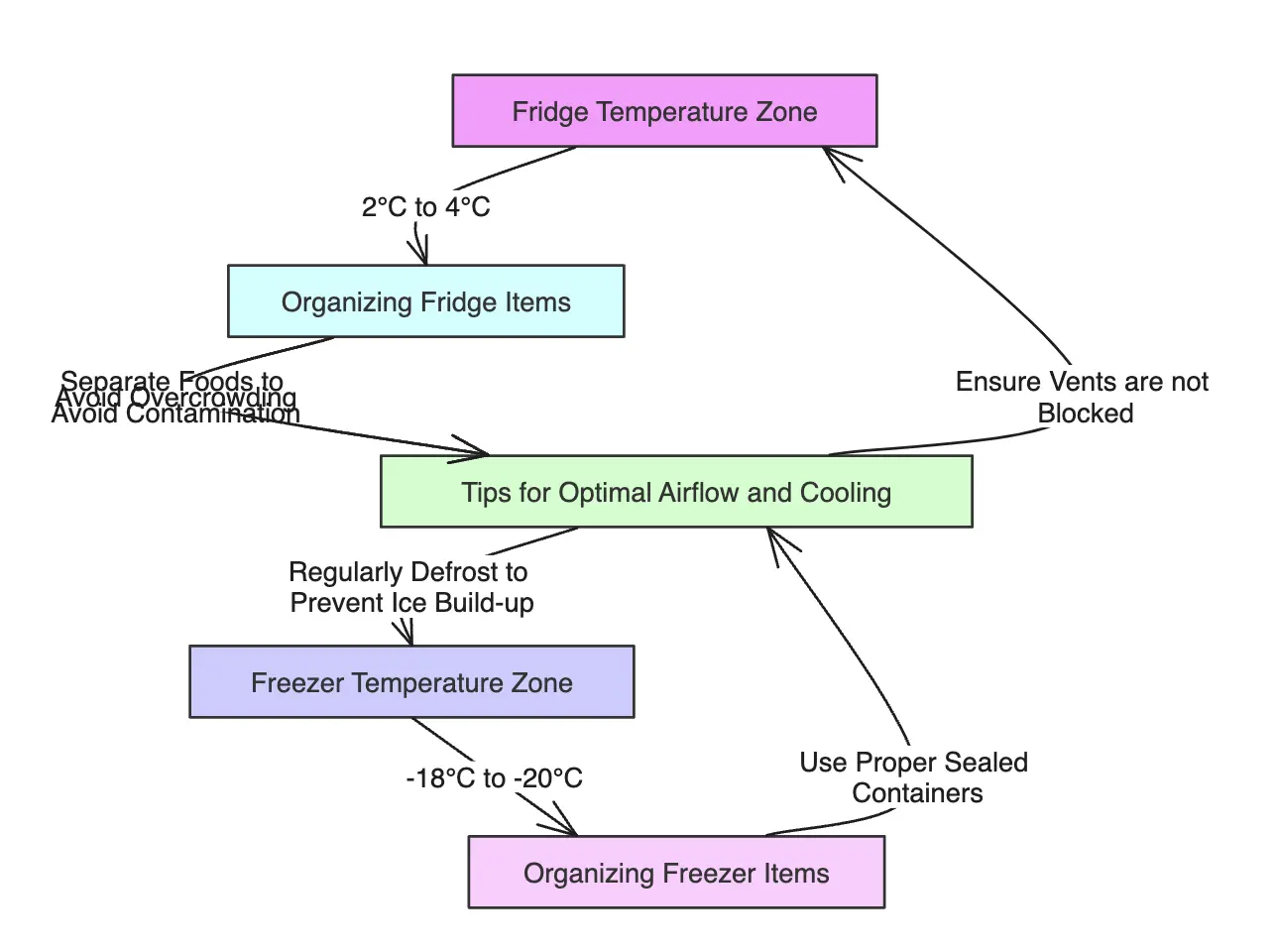
Step-by-Step Solution:
- Simply press the corresponding button repeatedly to cycle through the available temperature settings.
- The temperature will be displayed on the control panel.
- The recommended temperature settings for LG refrigerators are 37°F (3°C) for the refrigerator compartment and 0°F (-18°C) for the freezer compartment.
Organize Items for Airflow
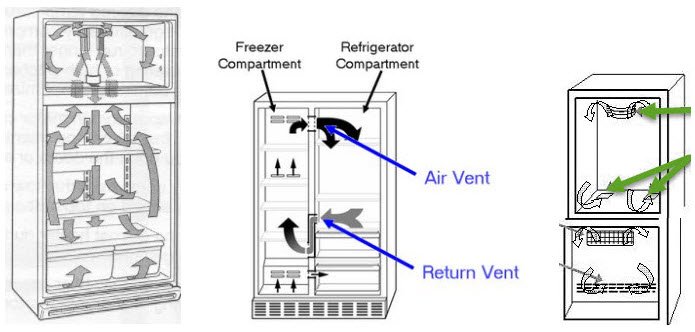
Proper organization inside your fridge ensures adequate airflow, crucial for even cooling.
Step-by-Step Solution:
Step 1: Check for any items blocking the air vents.
Step 2: Rearrange items to ensure there’s space for air to circulate freely.
Step 3: Observe if the cooling improves with better organization.
Preventative Measures and Maintenance Tips
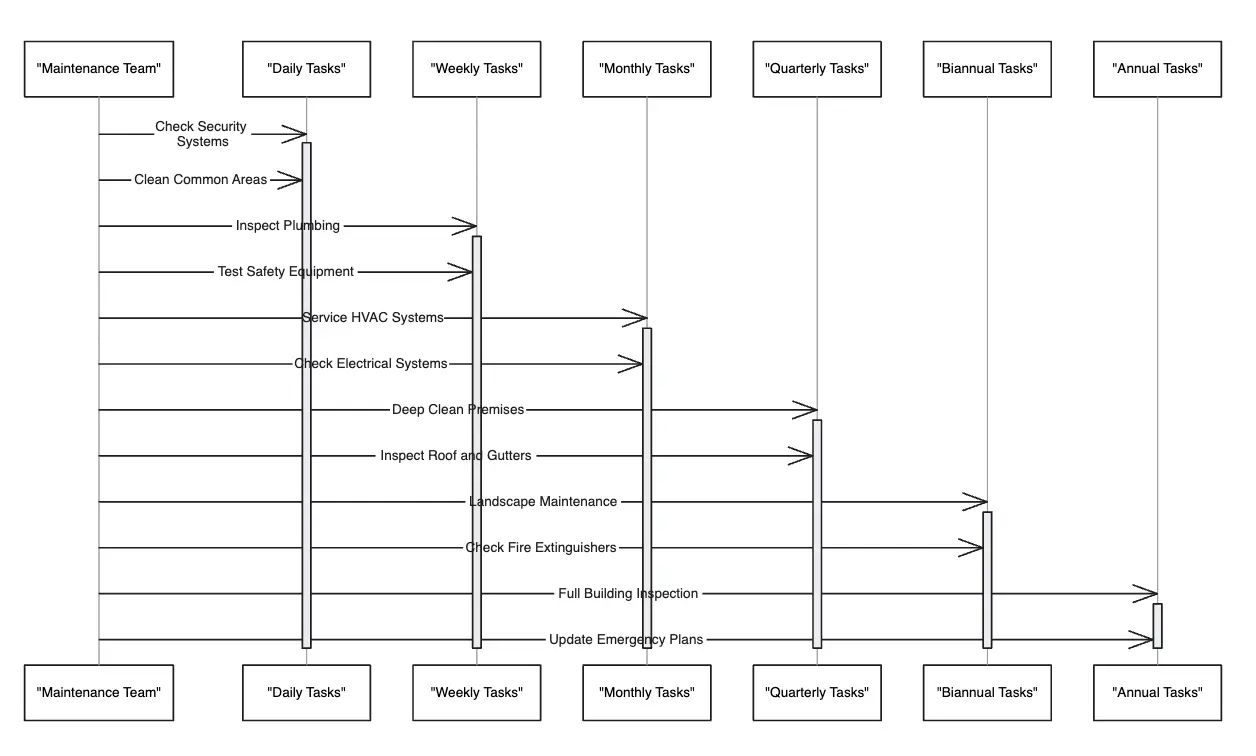
Regular Cleaning
Keeping your LG refrigerator clean is not just about aesthetics; it’s a critical part of maintaining its performance.
Exterior Wipe-down: Regularly clean the exterior with a soft cloth and a mild detergent. This prevents dust and grime from building up, which can eventually affect the fridge’s efficiency.
Interior Clean-up: Spills and crumbs inside the fridge can lead to odours and, more importantly, obstruct vents and sensors. A monthly clean-up can keep these issues at bay. Check out LG’s guide on Cleaning Your LG Refrigerator for detailed steps.
Condenser Coil Care
The condenser coils are crucial in dissipating heat. Dirty coils can lead to decreased cooling and increased energy consumption.
- Routine Cleaning: Aim to clean the condenser coils at least twice a year. Use a coil brush and a vacuum to gently remove dust and debris.
Gasket Maintenance
Door gaskets are your fridge’s seal against the warm outside air. A loose or cracked gasket can lead to cool air escaping.
- Regular Inspection: Check the gaskets for any signs of wear or tear. Clean them with a mild soap and water solution to keep them pliable and efficient.
- Replacement When Necessary: If you notice persistent issues with the gasket, consider replacing it. This is a relatively simple process, and guides like LG’s Replacement Instructions can help you do it right.
Temperature Checks
Proper temperature settings are essential for optimal performance and energy efficiency.
- Regular Monitoring: Ensure that the fridge and freezer are set to LG’s recommended temperatures. Adjust according to your usage and ambient conditions.
- Use a Thermometer: Sometimes, the built-in thermostat might not be accurate. Using an independent thermometer can give you a clear picture of the actual temperatures inside your fridge.
Vent Clearance
Proper air circulation is key to maintaining even temperatures throughout your refrigerator.
- Avoid Overpacking: Ensure that vents are not blocked by food containers. Maintain enough space around items for air to move freely.
- Rearrange as Needed: Periodically reorganize the contents of your fridge to ensure that airflow is not obstructed, especially around the vents.
Professional Servicing: The Expert Touch
While DIY maintenance is essential, professional servicing can help catch issues that you might miss.
- Routine Check-ups: Schedule a professional inspection at least once a year. This can help in early detection and resolution of potential issues.
- Seek Expert Advice: If you notice any persistent issues, don’t hesitate to contact a professional. LG’s Support Center can guide you to authorized service providers.
By following these preventative measures and maintenance tips, you can ensure that your LG refrigerator operates efficiently for years to come.
When to Call a Professional: Recognizing the Signs for Expert Help
Sometimes, despite our best efforts, our trusty refrigerators demand a touch of professional expertise. Knowing when to call a professional can save you time, prevent further damage, and ensure your LG fridge gets the expert care it deserves.
Address Persistent Performance Issues
If your fridge’s cooling issues persist after you’ve performed basic troubleshooting, it might be time to call in the experts.
- Repeated Error Codes: Frequent error codes are a fridge’s way of saying, “I need professional help!” Don’t ignore these consistent cries for attention.
- Unusual Noises: Sounds like knocking, hissing, or buzzing aren’t part of a fridge’s normal repertoire. These could indicate issues with the compressor, fans, or other components.
Avoid DIY Electrical Repairs
Fridges are complex electrical appliances. Tinkering with wires and circuits without proper knowledge can be dangerous.
- Wiring Issues: If you suspect a wiring problem, step back and let a certified technician take the reins.
- Control Board Problems: The control board is the brain of your fridge. If you think it’s malfunctioning, it’s wise to seek professional diagnostic services.
Refrigerant Leaks Require Specialist
Handling refrigerants requires specialized knowledge and equipment. It’s not a DIY job!
- Signs of a Leak: If you notice your fridge isn’t cooling and there’s an oily residue near the refrigerant lines, it’s a clear sign of a leak. This is a job for a certified technician, as improper handling can be hazardous.
Review Warranty Before DIY
DIY repairs on a fridge still under warranty can void the coverage. Before you wield your toolkit, consider this:
- Check Your Warranty: Review the terms of your LG warranty. If your fridge is covered, repairs and parts might be free or at a reduced cost. You can find more information on LG’s Warranty Page.
Benefit from Professional Skill
Some issues are subtle and require a professional’s insight to diagnose and resolve.
- Regular Maintenance: Even if your fridge seems fine, a professional can spot potential problems before they escalate. Consider scheduling annual maintenance check-ups.
- Complex Repairs: For intricate issues like compressor replacement or intricate electrical repairs, it’s best to trust a professional. Their expertise ensures the job is done safely and effectively.
For professional support, LG’s Customer Support is always ready to help guide you to the right solution.
Conclusion
Tackling the issue of an LG refrigerator not cooling but freezer works can feel like a frosty puzzle. My research peeled back layers of this chilly mystery, from airflow blockages to electrical quirks.
Along the way, I discovered that regular maintenance is more than a chore; it’s a fridge’s lifeline. Sometimes, the expert hands of a professional are the missing piece to restore the balance of cold.
Let’s keep our cool, embrace the fixes, and relish the hum of a happy, healthy fridge!
FAQs
Why is my LG refrigerator freezer not cooling but working?
The issue could be due to a faulty evaporator fan, dirty condenser coils, or a malfunctioning start relay or compressor. These components are critical for proper cooling and air circulation.
Why is my freezer working but not cooling my fridge?
This is often caused by blocked vents from overstocking, a malfunctioning evaporator fan, or a defrost system issue. These problems can prevent cold air from circulating properly from the freezer to the fridge.
Why is my fridge warm but my freezer cold?
A warm fridge and cold freezer typically indicate a blocked air vent, a problem with the evaporator fan, or a malfunctioning defrost system. These issues can obstruct the flow of cold air from the freezer to the refrigerator section.
How do I fix my fridge freezer that is not cooling?
Start by checking and cleaning the condenser coils, ensuring the evaporator fan is working, and confirming that the defrost system isn’t obstructed. If these steps don’t work, it might be time to check the thermostat, or thermistor, or seek professional help.
What is the most common cause of LG refrigerator not cooling?
Dirty condenser coils, a faulty evaporator fan, or issues with the defrost system are the most common causes of an LG refrigerator not cooling properly. These can lead to inadequate air circulation and cooling efficiency.
How do I fix my LG refrigerator that is not cooling?
Begin by cleaning the condenser coils and checking the evaporator fan and defrost system. If these steps don’t resolve the issue, inspect the thermostat, thermistor, and refrigerant levels. For complex problems or if unsure, it’s best to consult a professional.
