Like, it is not talking to you anymore, and there’s this strange code flashing on the display – ER CO? Don’t worry, this doesn’t mean it’s time to toss the whole fridge just yet!
Our in-depth guide is here to decode the ER CO error code mystery and get your fridge talking (or rather, displaying) again. We will break down everything you need to know in a way that’s easy to understand, even for folks who aren’t exactly appliance repair wizards.
ditch the stress and frustration – we have the cool (pun intended) solutions you need to get your LG fridge back up and running in no time. Want to save money on a repair person and become a fridge-fixing hero? Keep reading!
Why Is My LG Refrigerator Error Code ER CO Showing?
Temporary error due to unstable power supply or other electrical factors
So you’re seeing that pesky “ER CO” error on your LG fridge, huh? Don’t worry, we’ve all been there. Sometimes it’s just a hiccup from wonky power or electrical stuff.
Here’s what we can try to fix it:
Let’s unplug that fridge or flip the breaker off. We wanna cut all power to it, ya know? Then, we’re gonna leave it alone for like 5 minutes. Just chill, maybe grab a snack or something.
After that, plug it back in or turn the breaker on again. Now, we gotta wait a bit for it to wake up all the way. Cross your fingers and see if that annoying “ER CO” goes away!
This whole power reset thing can usually sort out those communication mix-ups between the main control thing and the display board. That’s what usually triggers that “ER CO” code to pop up in the first place.
Main control board failure
If your LG fridge’s main control board is acting up and give ya the “ER CO” error, you gotta replace it.
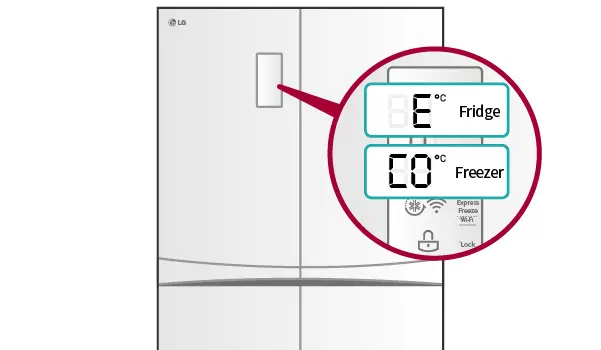
Here’s what we need to do:
First, unplug that sucker and take off the back panel. The control board’s usually behind the control panel.
Now, we’re gonna disconnect all them wires and connectors from the board. Take out the screws holdin it in place and pull it out.
You’ll need to get a new board from LG or online. Make sure it matches your fridge model exactly!
Once we got the new board, let’s put it in. Screw it down tight and hook up all them wires again. Double-check they’re all snug.
Put the back panel back on and plug her in.
To reset it, unplug for 5 minutes, then plug it back in.
Keep an eye on it for a bit. If that “ER CO” error keeps showing up, there might be something else going on. Might need a pro to take a look.
Display PCB failure
First, we unplugged the thing and took off the display. We looked real close at the PCB – you know, checking for burnt bits or cracks. Yep, it was toast.
So we ordered a new one from a legit LG parts place. When it came, we put it in real careful-like, following the instructions to a T. Then we hooked everything back up and plugged ‘er in.
Thank goodness, that fixed the “ER CO” nonsense! But if it hadn’t, we did have had to call in the pros to look at the main board or wiring. That’s a whole other headache.
Wire disconnection between the main board and display
We’ve ran into that pesky “ER CO” error on our LG fridge, huh? Don’t worry, we can fix this together! It’s usually cause by a wire thats come loose between the main control board and display board.
Here’s what we’ll do:
First, lets unplug the fridge and give it a 5-minute breather. This’ll reset the power.
Now, we gotta find those boards inside the fridge. The main one’s usually hiding behind the control panel or down at the bottom. The display board likes to hang out near the top.
Next, we’re gonna play detective and check out the wiring harness connecting these boards. Look real close for any wires that look loose, beat up, or straight-up disconnected.
If we spot a wire thats jumped ship, we’ll carefully plug it back in where it belongs on both boards. Make sure its snug!
Uh-oh, if a wire’s looking rough, we might need to swap out the whole harness. This is where we might wanna call in the LG pros – they’ve got the right parts and know-how to do it proper.
Once we’ve got everything hooked up again, lets plug her back in and cross our fingers that “ER CO” error’s gone bye-bye.
Communication error between the main MICOM and sub MICOM
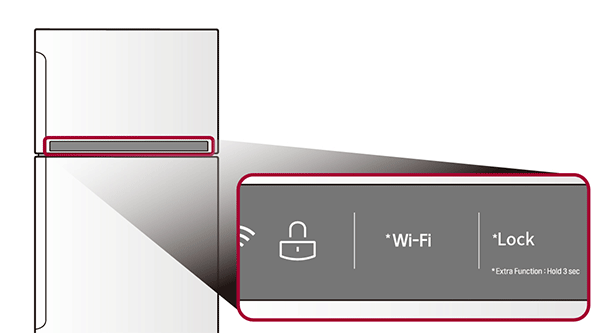
- First thing we gotta do is unplug our fridge for like 5 mins. This’ll reset everything and might fix that pesky “ER CO” error we’re seeing.
- Next up, lets check them wires between the main control thingy and the display board. Make sure everythings plugged in tight and none of the wires look funky.
- If we’re still having trouble, we might need to swap out the main control board or that display PCB. These parts are what makes the main MICOM talk to the sub MICOM.
- If all else fail’s, we should probly call up an LG repair guy. They know their stuff and can figure out what’s going wrong with the communication between them MICOMs.
Communication error between the display MICOM and Wi-Fi modem
We’ve seen this “ER CO” error on LG fridges before. It’s usually a communication problem between the main control board and display board. While it could be the Wi-Fi modem talking to the display, that’s not as common.
Here’s what we think are the most likely culprits:
- Just a blip from wonky power or electrical stuff
- Main control board’s gone bad
- Display PCB’s acting up
- Wire’s come loose between the main board and display
- Main and sub MICOMs aren’t chatting right
First thing we’d try is unplugging the fridge for 5 mins to reset it. If that don’t work, you’ll probably need to call in an LG tech to take a look. They’ll need to check out the control board, display, and wiring.
Now, if it was that rare Wi-Fi modem issue, we’d check the connection and maybe swap out the modem if it’s busted. But that’s not usually what’s going on with an “ER CO” error.
FAQs
What does the ‘CO’ error code signify on an LG refrigerator?
The ‘CO’ error code on an LG refrigerator signals a ‘communication failure’ between the main control board and the display PCB. This malfunction could stem from a defect in either the main board or display PCB, or from a disconnection in the wiring. An LG service technician should be contacted to inspect and resolve the ‘LG refrigerator ER CO’ error.
How can I reset the error code displayed on my LG refrigerator?
To troubleshoot the ‘LG refrigerator er co’ error code, you should first disconnect the appliance from its power source by unplugging the power cord or flipping off the circuit breaker specifically for the refrigerator. Allow about 5 minutes before restoring power. Should the ‘LG refrigerator er co’ error persist, it’s crucial to seek assistance from a qualified LG service technician who can provide an in-depth analysis.
What does the ‘ER’ error code mean on an LG refrigerator?
An “ER” error code, or “_er_e” display notification, on your LG refrigerator, indicates a potential malfunction affecting temperature regulation. This could result in inadequate cooling performance.
How do I perform a control panel reset on my LG refrigerator?
To perform a reset on the control panel of your LG refrigerator, which may resolve the ‘lg refrigerator er co’ error, simply disconnect the fridge from the electrical outlet for a couple of minutes. After this short interval, reconnecting the unit should effectively reset the control panel, potentially clearing the error code.
