are you having trouble with your LG dryer not bringing the heat? It’s a real bummer when your trusty appliance leaves you with damp clothes.
The usual suspects? Could be a dodgy heating element, a clogged vent, or even a blown thermal fuse.
No worries, though. A little appliance repair magic focusing on that electric dryer’s fuse, sensor, or lint buildup might just get those warm, cozy vibes flowing again.
What Is a LG True Steam Dryer?
An LG TrueSteam dryer is a front-load electric dryer that uses steam to reduce wrinkles and odors in clothes. Main features include:
- 7.4 cubic feet capacity
- 12+ drying cycles
- Steam function
- Stainless steel drum
- Stackable design
This dryer uses real steam to relax wrinkles and remove odors, lessening the need for ironing. It connects to a water fill hose for steam. Typical dimensions are:
- Height: 38 inches
- Width: 27 inches
- Depth: 26 inches
How Does a LG True Steam Dryer Work?
An LG TrueSteam dryer uses steam to reduce wrinkles and odors in your clothes during drying. Here’s how:
- Real steam is generated using a water fill hose and released into the drum.
- The steam relaxes fabric fibers and cleans deeply, removing wrinkles and odors.
- It fluffs up fabric fibers, so you don’t need to iron after drying.
- The SteamSanitary cycle sanitizes items without high heat.
LG TrueSteam dryers usually have a 7.4 cubic feet capacity, with 12+ drying cycles. They feature a NeveRust stainless steel drum and a stackable design to save space.
Common Issues with LG True Steam Dryers
1. Not Heating Up
Heating Element and Thermal Fuse:
Check the heating element for continuity to see if it’s working. Test the thermal fuse, as it can cause no heat if blown.
Thermostats and Sensors:
Test thermostats like the high limit thermostat for continuity to troubleshoot issues with your dryer heating up. Faulty sensors can also prevent heating, so test them too.
Ventilation and Ducts:
Clean dryer vents and ducts regularly to avoid overheating and blowing the thermal fuse.
Start Switch Failure:
Test the start switch for continuity. Replace the switch if it’s not working to start the heating cycle.
2. Not Drying Clothes Completely
Clogged Dryer Vent: A clogged vent can stop airflow, leading to damp clothes. Unplug the dryer, clean the vent pipe, and remove any lint buildup. Check for kinks or restrictions in the exhaust to ensure the LG dryer heating mechanism works efficiently.
Faulty Heating Element: If the heating element is broken, it won’t produce enough heat. Test it with a multimeter and replace if needed, especially if you’re dealing with an LG dryer heating element that’s failed.
Overloading the Dryer: Too many clothes can block airflow. Only fill the dryer half to two-thirds full.
Faulty Thermostat: A bad thermostat can stop the dryer from getting hot enough. Test it with a multimeter and replace if needed.
Sensor Issues: A malfunctioning moisture sensor might cause the dryer to stop too soon. Clean and check the sensor’s position.
3. Making Loud Noises
LG dryers can make sounds like rattling, clicking, pounding, beeping, whirring, or burping when running. These noises might come from hard items like zippers or buttons hitting the drum, the compressor starting up, or the drain pump working during condenser cleaning.
Reducing Noise: To cut noise from hard items, fasten zippers, turn clothes inside out, and empty pockets before drying. Noise from the compressor starting is normal and happens at the start of the drying cycle, but it does not indicate issues with dryer heating. Sounds from the drain pump during cleaning are also normal and not a concern.
Troubleshooting and Fixing Noises: If the dryer makes loud noises like thumping, screeching, or banging, check parts like roller wheels, idler pulley, and blower wheel. Regular maintenance, like inspecting and replacing worn parts, can fix noisy operation in LG dryers.
Possible Causes of LG True Steam Dryer Not Heating

1. Faulty Heating Element
To fix a faulty heating element in an LG dryer, follow these steps:
Step 1: Unplug the dryer or switch off the circuit breaker to cut the power.
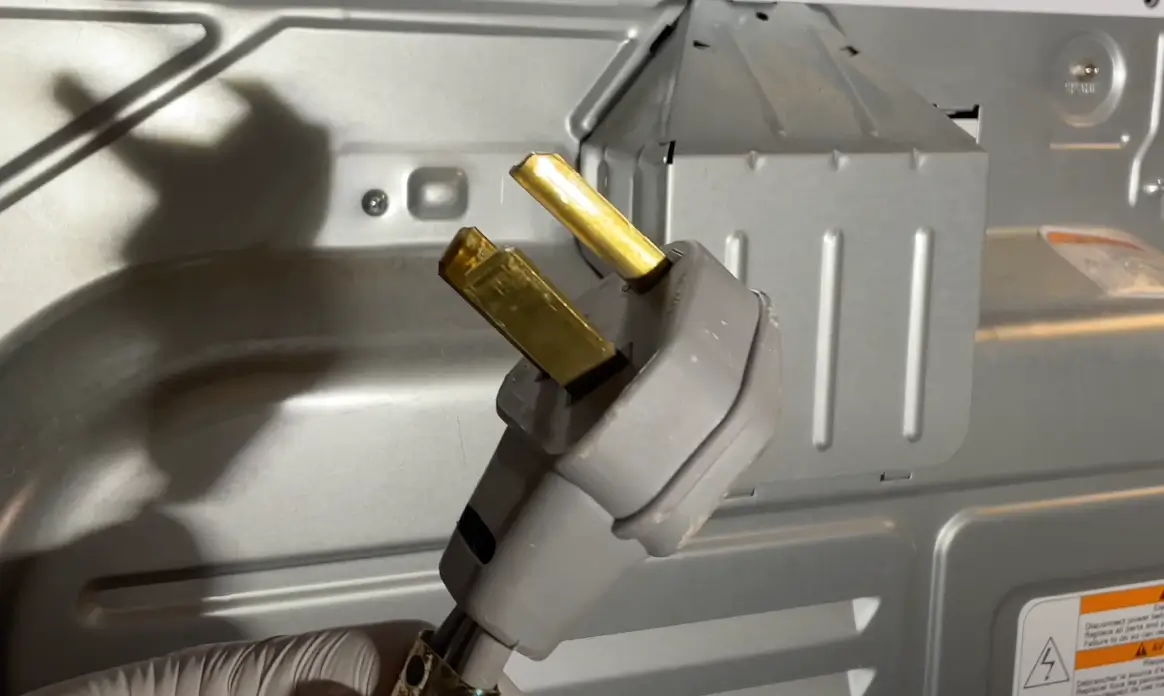
Step 2: Take off the top panel by unscrewing the screws on the back lip, then push the panel back.
Step 3: Find the heating element, which looks like a cylindrical metal coil. It’ll have two or three wires connected to it.

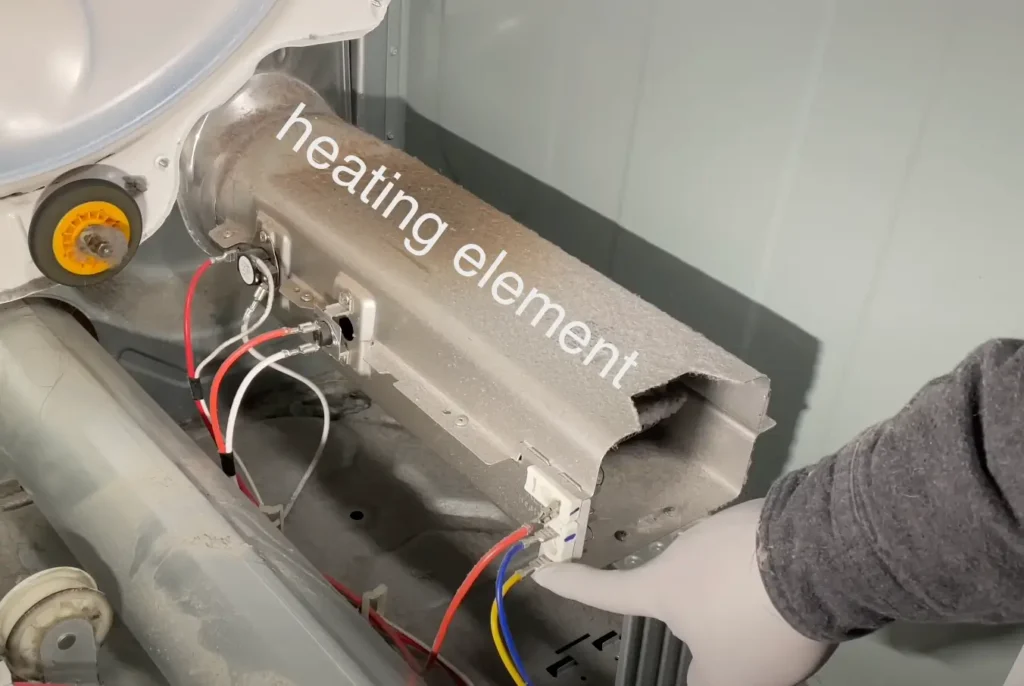
Step 4: Disconnect the wires from the heating element with a screwdriver.
Step 5: Remove the screws holding the heating element and carefully pull it out.
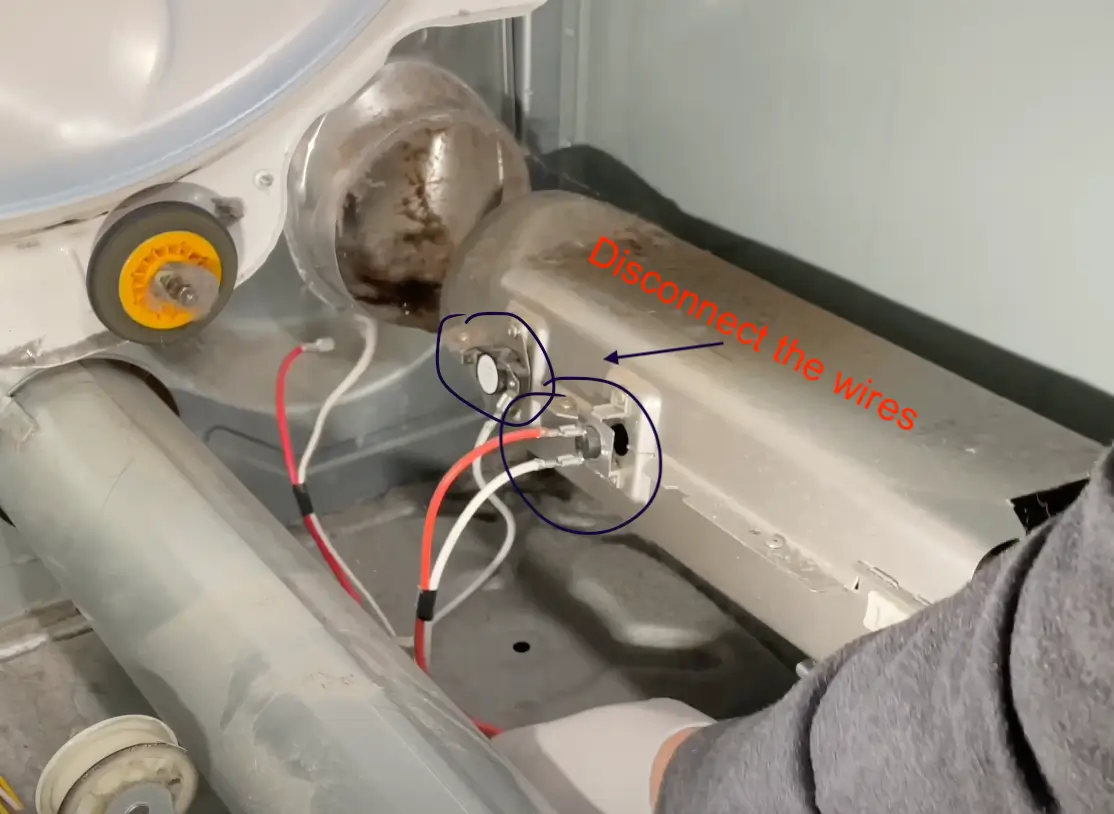

Step 6: Test the heating element for continuity using a multimeter. Place the probes on the two terminals. If there’s no continuity (reading of 0 ohms), the element is faulty and needs replacing.
Step 7: Install the new heating element by reversing the removal steps. Make sure the wires are reconnected properly.

Step 8: Put the dryer back together by replacing the top panel and screws.
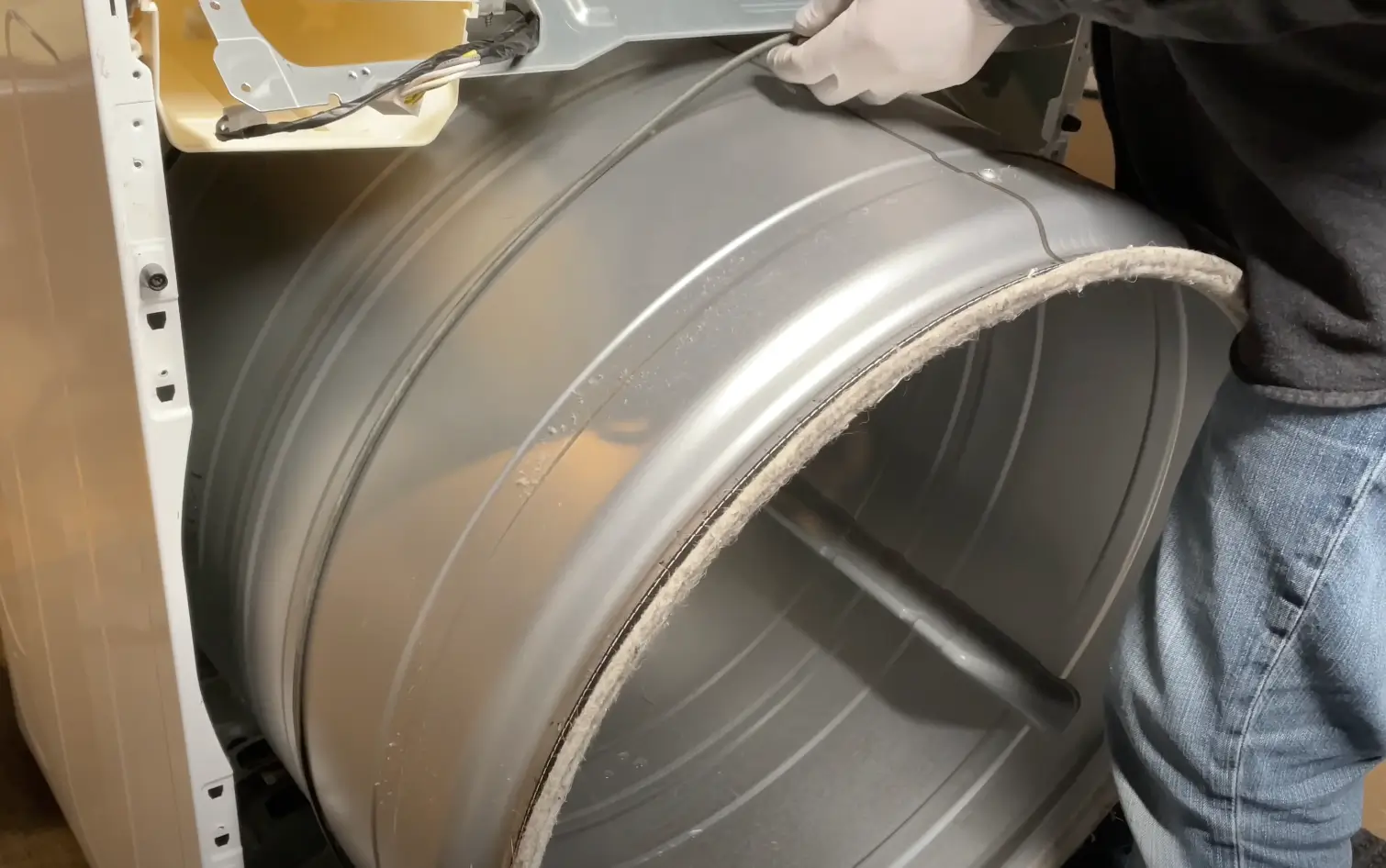
Step 9: Plug in the dryer or turn the circuit breaker back on and test the heating element by running a drying cycle.
2. Malfunctioning Thermostat
Fixing a broken thermostat in an LG dryer can be done by following these steps:
- Identify the Problem: If your LG dryer isn’t heating properly, it might be the thermostat. Signs include the dryer running but not heating up.
- Safety First: Unplug the dryer to prevent any accidents before starting the repair.
- Access the Thermostat: You might need to remove the back cover, top panel, steam assembly, door assembly, and drum cover when looking to repair an LG dryer not heating. This depends on your model, and if you’re diagnosing an LG electric dryer not heating, the approach might vary.
- Locate the Thermostat: It’s usually near the heating element inside the dryer.
- Test the Thermostat: Use a multimeter to check for continuity. If there’s no continuity, the thermostat is faulty and needs to be replaced.
- Replace the Thermostat: Disconnect the wires and use a Phillips head screwdriver to remove the faulty thermostat. Install a new thermostat compatible with your dryer model.
- Reassemble the Dryer: Follow the reverse steps of disassembly to put the dryer back together. Make sure everything is securely in place.
3. Clogged Vent or Lint Trap
Cleaning the Lint Trap
- Take out the lint trap from the dryer and clean off any visible lint.
- Use a vacuum to get rid of any remaining lint in the lint trap compartment.
- Put the cleaned lint trap back in place.
Cleaning the Dryer Vent
Step 1: Unplug the dryer and move it away from the wall to access the vent.
Step 2: Disconnect the vent hose from both the dryer and the wall duct.


Step 3: Use a dryer vent brush and vacuum attachment to clean lint from inside the vent hose.

Step 4: Disconnect the wall duct and clean out any lint blockages.

Step 5: Check the outside vent opening for any lint or debris and remove it.

Step 6: Reconnect the vent hose to the dryer and the wall duct, ensuring the connections are secure.
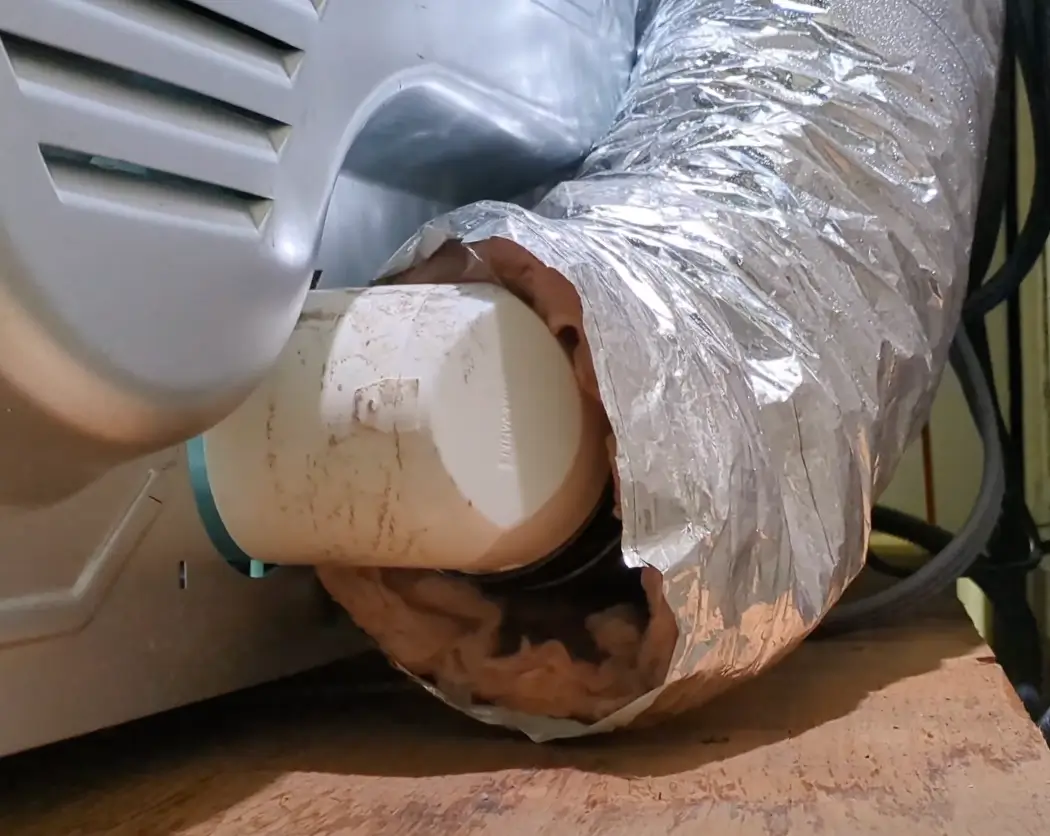
Step 7: Push the dryer back into place and plug it back in.
Resetting the Dryer
- If the dryer still won’t heat up after cleaning the vent, the thermal fuse might be blown.
- Find the reset button, usually on the side panel, and press it to reset the dryer.
- If the reset button trips again, there may be an internal issue; call a professional for service.
4. Broken Thermal Fuse
To fix a broken thermal fuse in an LG dryer, follow these simple steps:
Get the Replacement Part: Buy the thermal fuse (part number 6931EL3003D) from a trusted supplier like Repair Clinic.
Prepare the Dryer: ensure the LG dryer thermal fuse is intact for proper heating function. Unplug the dryer and pull it away from the wall so you can easily access it.
Remove Bracket and Lid: Take out the five screws holding the bracket, slide off the lid to get to the internal parts.
Remove Control Panel and Bulkhead: Unscrew the control panel, pry it open and unplug the wire harnesses. Then, unscrew and remove the bulkhead.
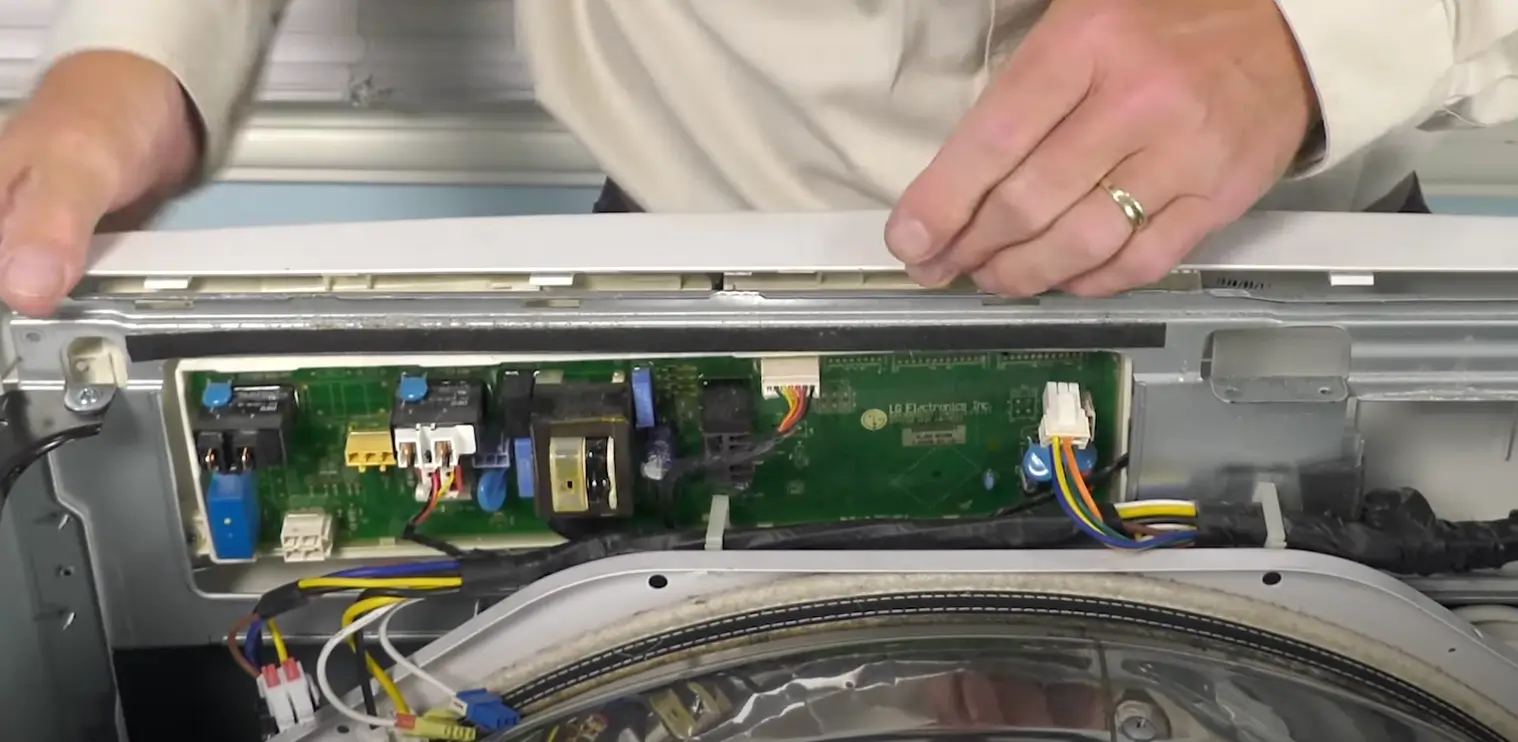

Access the Thermal Fuse: Press the pulley to loosen the belt, then remove the belt from the pulley and motor shaft, and take out the drum. Note how the wires are connected to the element and unplug the red and white wires from the thermal fuse.
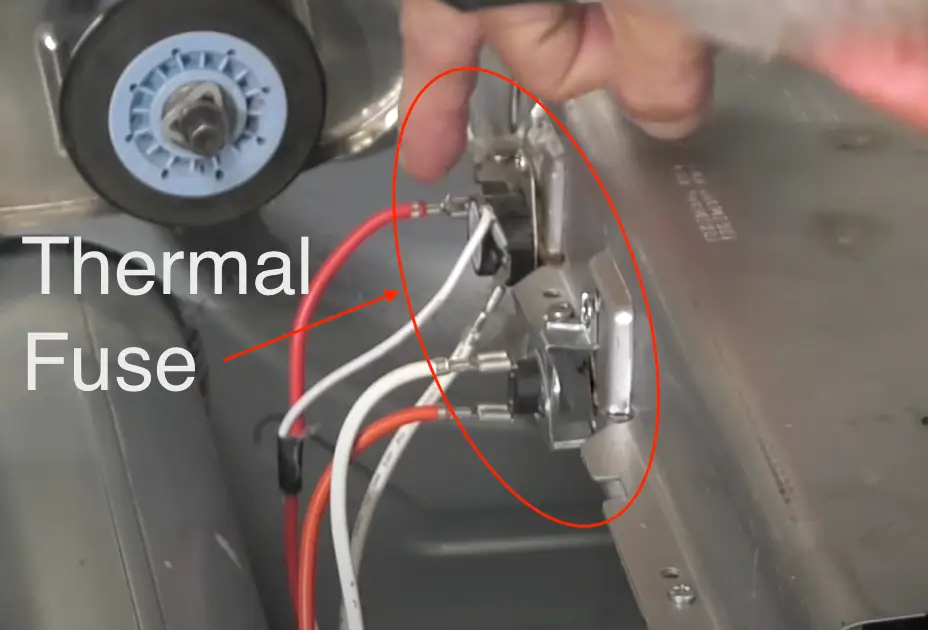
Replace the Thermal Fuse: Unscrew the old thermal fuse, take it out, and put in the new one. Tighten the screws to secure the new fuse in place.
Summing…
an LG TrueSteam dryer that ain’t heating up is a real pain in the butt. But chill, in most cases it’s an easy fix.
After doing my research on the usual suspects, I found out that a broken heating element, thermostat, or thermal fuse is often the culprit. Replacing them with cheap parts can get your dryer back to being a champ.
Another reason it might not be heating could be a clogged-up lint trap or vent. When the airflow is all blocked, the dryer can overheat and that thermal fuse blows as a safety precaution, Do you feel me?
A quick clean of the lint trap and vent might be all you need to get that heat going again. If not, you could try resetting the dryer or swapping out that thermal fuse – that might do the trick.
With a bit of troubleshooting, you can probably solve an LG TrueSteam dryer that decided to stop heating. But if that issue is still being stubborn, don’t be scared to call up a pro for some expert fixing, all right?
At the end of the day, a dryer that works proper is crucial for like, everything. So don’t let no lack of heat mess up your laundry game – take that issue head-on.
