Tired of that flashing LG fridge water filter light? We have all been there. But fear not, fellow water enthusiast! This guide is your oasis of calm, quenching your thirst for knowledge and silencing that pesky light.
Forget complicated instructions, this is all about simple solutions and refreshing tips. Discover the secrets to LG water filter replacement, master the art of the reset button, and ensure your fridge keeps things cool, crisp, and flowing smoothly.
Fridge filters can take out some impurities like dirt, chlorine taste and smell, and even some metals like lead. But they can’t get everything. For example, they won’t remove things like total dissolved solids, arsenic, medicine, and fluoride. Different fridge filters also work differently. Some say they can remove up to 99% of certain things, but that depends on the filter.
Step-by-Step Guide: LG Refrigerator Change Water Filter Light Flashing
- Locate the water filter housing on the far back left of the inside cabinet.
- Remove any obstacles that impede the water filter housing’s full range of motion, such as the top left shelf.
- Press the Push button on the filter housing and pull downward to remove the old water filter.
- Install the new water filter by aligning the tabs on the side of the water filter with the housing and pushing it in.
- Lift the water filter and close the filter lid by lifting it until you hear a click.
- Dispense about 2.5 gallons of water (flush for approximately 5 minutes) to remove any trapped air or contaminants from the system.
Locating the Reset Button on Your LG Fridge
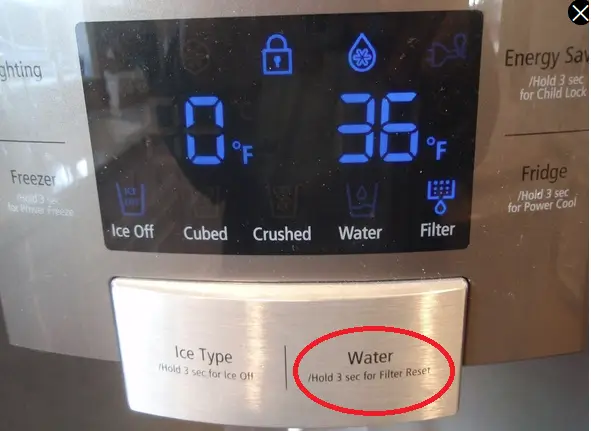
You just put in a fresh filter for your LG fridge, but that blinking light won’t quit. To silence it, you gotta reset the filter indicator. On most LG fridges, there’s a button you just hold down for a few seconds. But where exactly is this button hiding?
The reset button for your filter light is usually on the same panel where you see your fridge settings. For your fridge, in particular, resetting light is easy. All you gotta do is find the button that says “Express Freeze / Water Filter” and hold it down for 3 seconds. No complicated stuff, just a quick press and hold and you’re good to go.
your fridge shouldn’t be too hot or too cold. Aim for a temperature at or below 40°F (4°C) inside the fridge. The freezer, on the other hand, should be super cold, at 0°F (-18°C). This keeps bacteria at bay and your food tasting its best for longer.
Finding the reset button is crucial; it’s the first step in getting that light to stop flashing. Here’s a quick rundown of what I do:
- I locate the Express Freeze / Water Filter button on the control panel.
- I press and hold this button for three seconds.
- I release the button and check if the light has stopped flashing.
The exact steps might change little depending on your model, but don’t worry, it is simple straightforward. If you can’t find instructions for yours, check the booklet that came with your fridge, or look online at LG help section for your specific model.
How to Stop the Water Filter Light from Flashing: A Simple Process
If you’re unsure about the process or it’s your first time, don’t hesitate to consult the LG Refrigerator maintenance guide for detailed instructions. It’s always a good idea to familiarize yourself with your fridge’s manual for any specific guidelines or troubleshooting tips.
Here’s a quick checklist to ensure you’ve got everything covered:
Step 1: Locate reset button on your LG refrigerator.

Step 2: Press and hold reset button for 3-5 seconds.
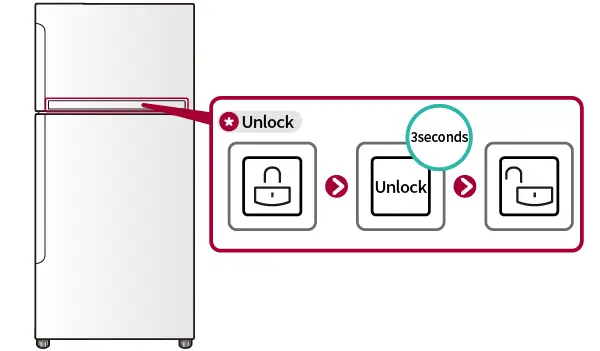
Step 3: Observe water filter indicator light to confirm the reset.
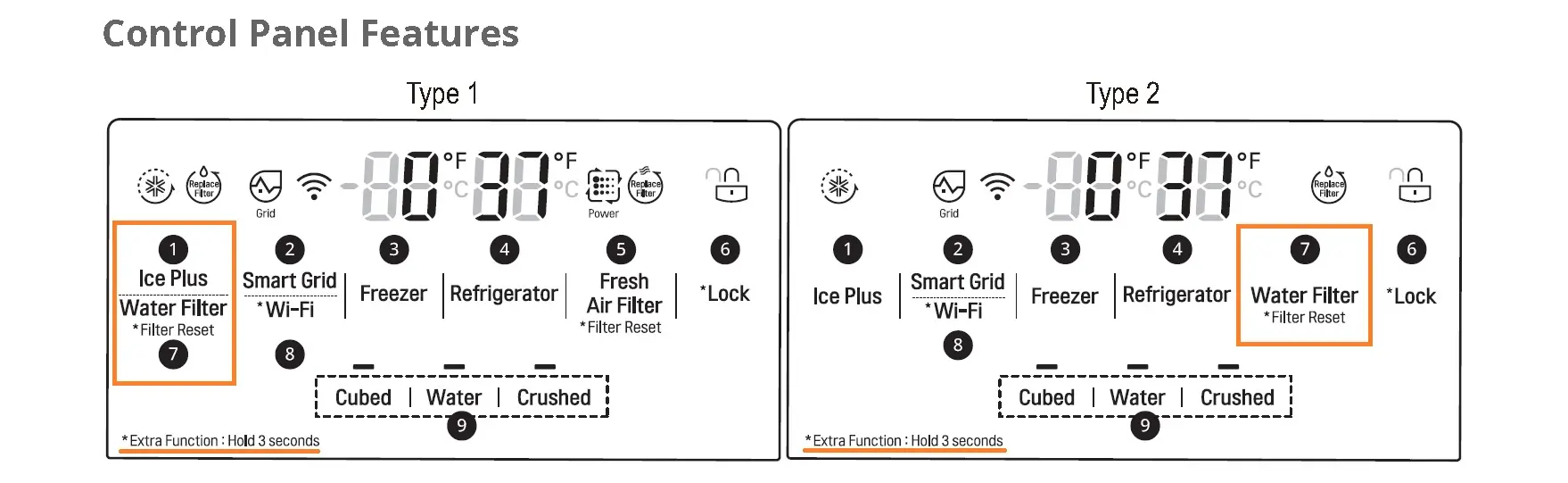
Step 4: Check the water lines and defrost drain as part of regular maintenance.

Step 5: Replace filters as recommended to keep your refrigerator running efficiently.
Troubleshooting: When the Light Doesn’t Reset
I see water filter light on our LG fridge is being stubborn. these things usually aren’t too complicated. let’s make sure we’re holding the reset button for 3 seconds, sometimes it takes a bit longer than we expect. If that doesn’t do the trick, we can figure it out together.
- Check for any kinks in the water line that might be hindering the system’s function.
- Inspect the water dispenser for signs of air in the water line or low water pressure, which can affect the sensor.
- Confirm that the water filter is properly installed and seated correctly.
Still, having fridge light trouble? Check your fridge manual for help with things like the ice maker, coils, or compressor. If you are stuck, call a repair person. Keeping our appliances working well helps us be more eco-friendly at home.
Maintaining Your LG Refrigerator for Optimal Performance
When to Replace Your LG Water Filter
I have learned that keeping my LG refrigerator in top shape means staying on top of filter replacements. It’s recommended to replace the water filter every 6 months, or when the indicator light comes on, whichever comes first.
A clogged filter is not just a bother. it can lead to issues like low ice production and can allow contaminants to remain in your water supply.
Clean spills immediately, use mild detergent with warm water for cleaning and avoid abrasive cleaners on stainless steel exteriors.
Here’s a quick checklist I use to keep track of my filter’s lifespan:
- Check the indicator light regularly.
- Note the date of the last filter replacement.
- Be aware of any changes in water taste or ice quality.
- Consult the user manual for any brand-specific instructions.
If you’re like me and love a futuristic kitchen with the latest LG appliances, staying on top of these details ensures everything runs smoothly. And if you ever run into trouble, resources like the LG Appliances Fixit blog are great for DIY appliance repair guides.
Ensuring Proper Water Filter Installation
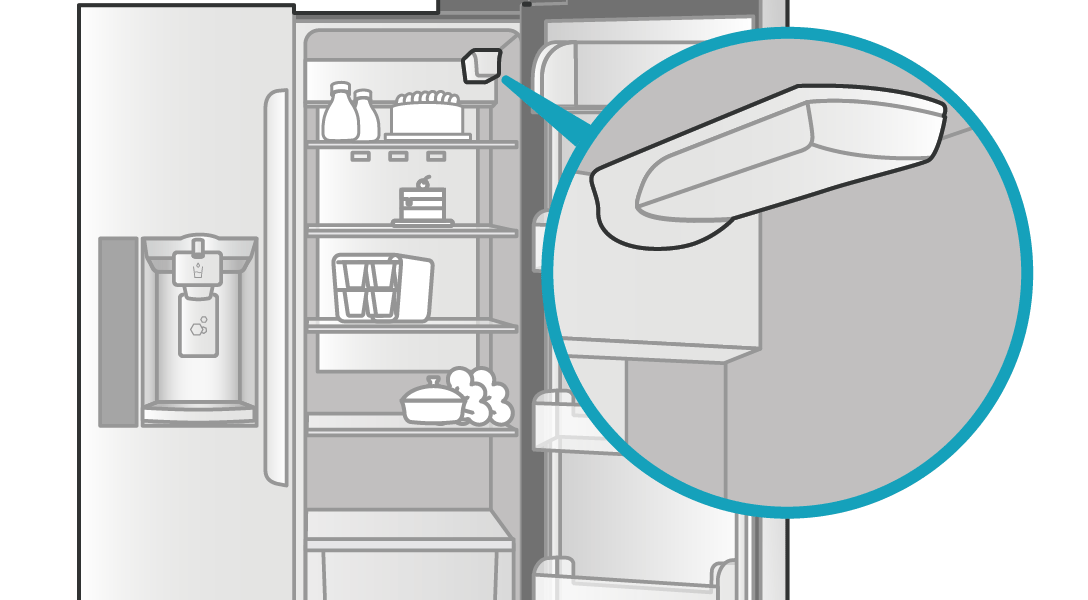
Putting in your LG water filter right way is important. Because it keeps your ice maker working great and stops problems with water dispensing. To keep your ice maker happy, you need to take care of it regularly and change the filter when LG says to. Also, take a peek at the parts in your fridge now and then to make sure everything looks good.
LG fridge users give a great tip for installing a new water filter. They say to put the filter tabs flat like a straight line, then push it firmly into the round hole in the machine. After that, just turn it right as far as it goes. It’s a simple step, but important to make sure filter fits right.
if you are ever in doubt or run into trouble, professional assistance is always an option. Regular maintenance of LG ice maker, including routine filter replacement, checking for leaks, and ensuring efficient refrigerator operation, can prevent issues like knocking noises.
Checking Water Line Connection and Water Pressure
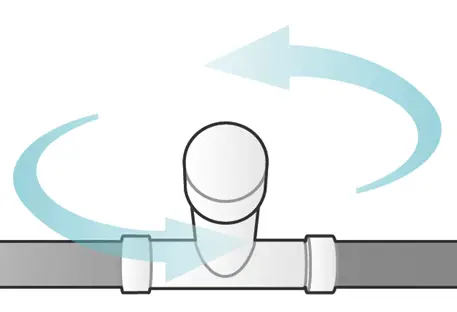
After ensuring that your LG refrigerator water filter is properly installed, it is crucial to check the water line connections and water pressure. Inspect the water line connections
Make sure the water supply is properly connected to a cold water supply and that the shutoff valve is fully open. This is a simple but vital step to guarantee that your fridge receives the water it needs.
If you find any kinks in the water supply line, straighten them out to restore adequate water flow and pressure. a kinked line can significantly reduce water flow, so it’s worth taking the time to check.
Adjusting water pressure is another key aspect. If you notice unusual noises coming from your fridge, you can partially close water valve connected to the refrigerator to decrease water pressure. This might help reduce noise and prevent potential leaks.
If you’re unsure about the water pressure, here’s a quick guide:
- Low water pressure (<20 psi): Can lead to insufficient ice production or water dispensing issues.
- Ideal water pressure (20-120 psi): Ensures optimal performance of the ice maker and water dispenser.
Summing…
Resetting that annoying water filter light on your LG fridge is a breeze. Simply press and hold the “Reset” button for 3 seconds, and voila – light’s out!
silencing the light is not just about peace. A fresh filter means you get clean, refreshing water every day. Replacing it every 6 months, or sooner if needed, keeps your ice cubes crystal clear and your water tasting its best.
Ever get stuck or need a reminder? No sweat, just bookmark this guide for a handy refresh. Now go forth and hydrate happily!
Frequently Asked Questions
How do I reset the water filter light on my LG refrigerator?
for resetting the LG refrigerator water filter, push the Reset button and hold it for 3 seconds.
How often should I replace my LG refrigerator’s water filter?
It is recommended to replace your LG refrigerator’s water filter every six months or when the indicator light comes on, whichever occurs first.
What should I do if my LG refrigerator is not dispensing water or ice properly after replacing the water filter?
double-check that the new filter is snugly in place. If that doesn’t solve it, take a look at the water line connection to your fridge. Make sure it’s secure and that the water supply is turned on with good pressure. Still having trouble?