I researched “How to Silence LG Microwave” and discovered a simple trick. Kitchens are the heart of our homes, but the constant beeping can disrupt the harmony.
I found that a few steps can turn those annoying sounds into blissful silence. It’s not just about reducing noise; it’s about creating a more serene space for us to enjoy.
Imagine cooking without the incessant beeping, transforming our kitchen experience.
This journey led me to a quieter home, and I’m excited to share how you can achieve the same.
Key Takeaways
- Locate the ‘Sound’ or ‘Mute’ button on your LG microwave to easily enable silent mode.
- For models without a dedicated button, try pressing and holding the ‘1’ or ‘0’ button, or consult the user manual for button combinations.
- Confirm silent mode activation by looking for a ‘sound off’ indicator on the microwave’s display or listening for a confirmation beep.
- If you encounter issues with silent mode, ensure the microwave isn’t running a cycle, check power connections, or reset the microwave.
- Silencing your microwave can create a more harmonious kitchen environment and reduce noise disturbances in open living spaces.
Identifying the Sound Control Features

Locating the ‘Sound’ or ‘Mute’ Button
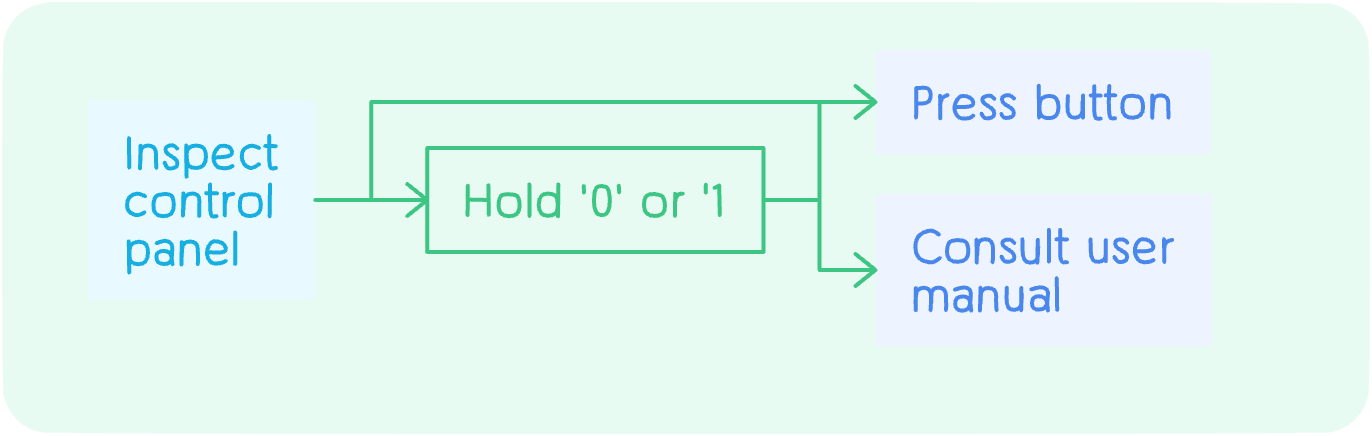
When faced with the question, How do I turn off the sound on my LG oven?, we begin by locating the ‘Sound’ or ‘Mute’ button on the control panel. This is the first step in achieving a quieter kitchen appliance. Not all microwaves have a mute button, but for those that do, it’s typically clearly labelled and easy to find.
- First, inspect the control panel for a button labelled ‘Sound’, ‘Mute’, or ‘Volume’.
- If a dedicated button is not present, try holding down the ‘0’ or ‘1’ key for an extended period.
- For some LG models, a combination of buttons may be required to mute the sound; consult your user manual for these specific instructions.
Remember, regular maintenance and understanding your microwave’s features can greatly enhance your user experience. Troubleshooting common issues like a failed magnetron or a blown fuse can also contribute to a more harmonious kitchen environment.
Alternative Methods for Models Without a Dedicated Button
If our LG microwave lacks a dedicated ‘Sound’ or ‘Mute’ button, we must explore alternative methods to achieve a quieter operation.
Firstly, we should locate the volume control on the microwave, which may be disguised under labels such as ‘sound,’ ‘volume,’ or ‘beeper volume.’
These controls are often part of a settings menu that can be navigated using the main control panel.
For models that do not offer an adjustable volume control, we can attempt to hold down specific keys such as ‘0’ or ‘1’ for a few seconds. This action can sometimes trigger a mute function. However, it’s important to note that not all models will respond to this method, and some may not have the capability to mute at all.
If your LG microwave continues to beep loudly with every button push and lacks settings to adjust the sound levels, consulting the user manual or customer support may be the only recourse.
When traditional methods fail, we can also look into the accessibility features of the microwave, similar to those found in other LG appliances like TVs, where navigating to the settings menu allows for sound adjustments.
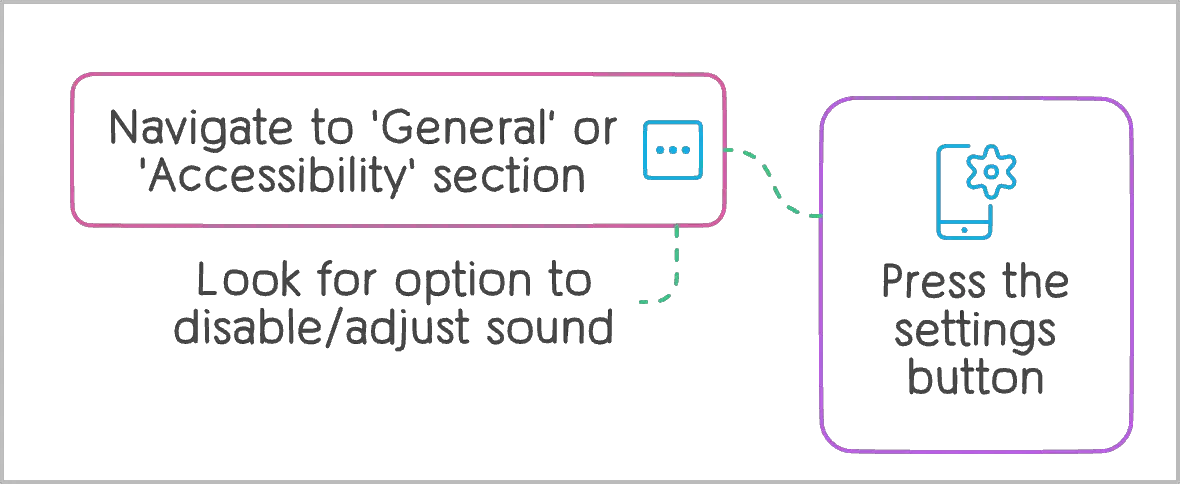
Below is a list of steps that might be applicable:
- Press the settings button on the microwave’s control panel.
- Navigate to the ‘General’ or ‘Accessibility’ section.
- Look for an option to disable or adjust the sound.
Remember, the exact steps can vary significantly between different models, so the user manual remains an invaluable resource.
Understanding Model-Specific Sound Settings
We understand that each LG microwave model comes with its own set of sound settings, tailored to enhance user experience. It is crucial to familiarize ourselves with these settings to take full advantage of the appliance’s capabilities. Some models may offer features such as Adaptive Sound Technology, which adjusts tones based on ambient noise levels, or Sound Wave Tuning for more pleasant beep pitches.
To effectively manage these settings, we must navigate through the microwave’s menu system. For instance, the process may involve:
- Accessing the ‘Settings’ or ‘Options’ menu.
- Selecting ‘Sound’ or ‘Audio’ settings.
- Adjusting the beep volume or enabling silent mode.
Remember, the goal is to create a kitchen environment that resonates with our preferences, whether that means a gentle reminder at the end of a cycle or a completely muted experience.
In some cases, the sound settings are not immediately apparent and may require a combination of button presses. Refer to the user manual or the LG help library for guidance.
For example, the LG webOS TV sound settings are accessed by navigating to Settings > Sound > Select Mode, which indicates a similar pathway could exist for microwaves with intricate menus.
How to Silence LG Microwave?
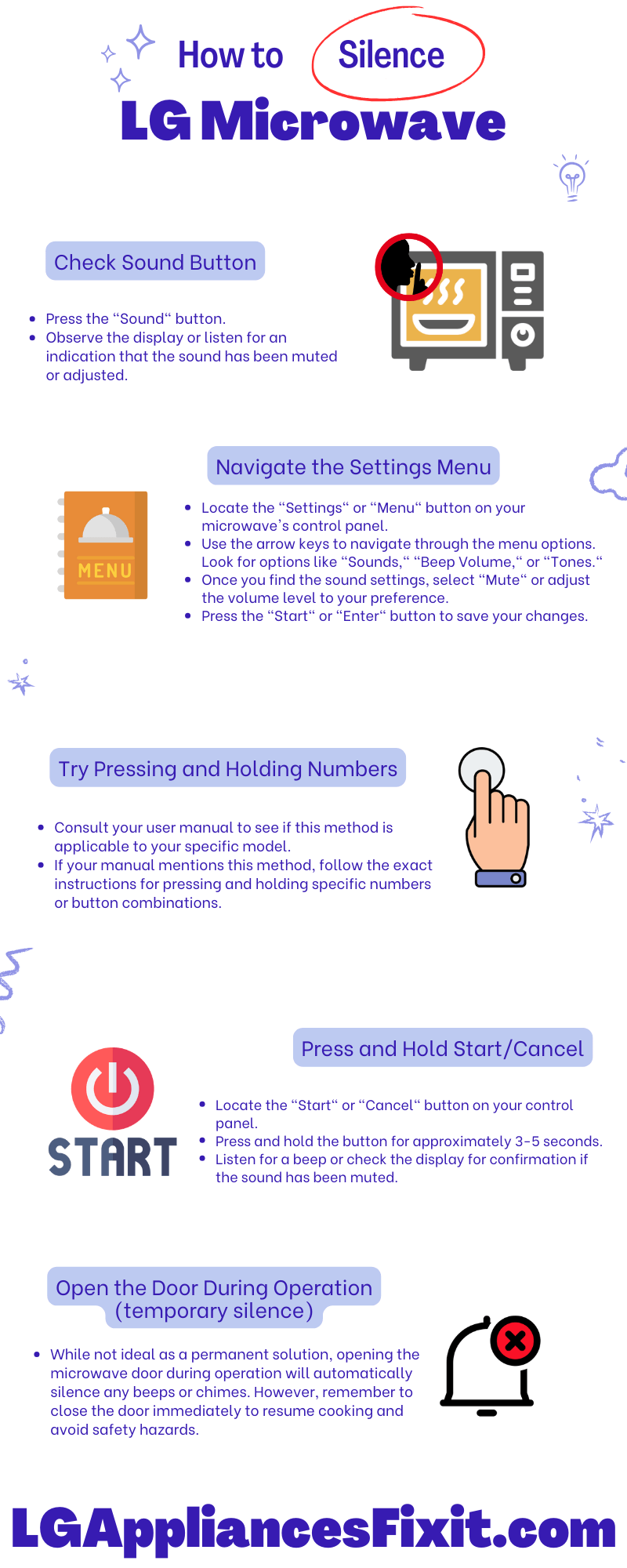
Pressing and Holding the Sound Button

Once we have located the Sound or ‘Mute’ button on our LG microwave, we proceed to the critical step of silencing the appliance. Press and hold the button for 3-5 seconds until a beep signals that the silent mode has been activated. This simple action is the key to a quieter kitchen environment.
Ensure that you apply steady pressure on the button; a quick tap will not suffice to engage the silent mode.
If the microwave does not have a dedicated sound button, we might need to resort to alternative methods, such as pressing and holding other buttons like ‘0’ or ‘1’. For instance, some users have found success with pressing and holding the number 2, although this may inadvertently start a function, such as a 2-minute cycle, rather than muting the device.
- Press and hold the ‘Sound’ or ‘Mute’ button
- Wait for the beep indicating silent mode
- Check for a ‘sound off’ indicator on the display
- If unsuccessful, consult the user manual for further instructions
Confirming Silent Mode Activation
Once we have pressed and held the Sound button, it is crucial to confirm that the silent mode is indeed activated. Listen carefully for the absence of beeps or alerts; this silence is the indicator that the microwave has entered silent mode. If you are unsure, perform a simple test by setting a short cooking time and observing if any sounds are emitted.
Ensure that the microwave is not in operation and that the door is securely closed before attempting to activate silent mode.
If the silent mode does not seem to engage, we may need to troubleshoot. Here are some steps we can take:
- Verify that the microwave is not currently running a cycle.
- Check that the appliance is plugged in and that the power is operational.
- Reset the microwave by unplugging it for 30 seconds, then plugging it back in and trying again.
- Refer to the user manual for model-specific instructions if the issue persists.
- Reach out to customer support for further assistance if necessary.
Troubleshooting Common Silent Mode Issues
When we encounter issues with activating silent mode on our LG microwave, we approach the problem with detective-like precision. First, we ensure that the microwave is not in the middle of a cycle, as this can prevent the silent mode from engaging. It’s also crucial to verify that the microwave is plugged in and that the power is on.
Resetting the microwave can often resolve silent mode activation issues. This is done by unplugging the device for about 30 seconds and then plugging it back in. If the problem persists, we refer to the user manual for model-specific instructions, which can provide the necessary guidance for our particular appliance.
Should these steps fail to rectify the issue, we do not hesitate to contact customer support. Their expertise can be invaluable in resolving more complex problems that may arise.
For those with non-standard models, such as the MS4236DB, holding the Stop button and then Inverter Cook for 5 seconds might be the solution. The display should indicate ‘OFF’, confirming that the microwave has entered silent mode.
Consulting the User Manual

Finding Model-Specific Mute Instructions
When attempting to silence our LG microwave, we must first consult the user manual for our specific model. Each model has its own unique set of instructions for muting the operational sounds. For instance, the LG LMV1760ST manual provides a clear guide under the microwaves category, ensuring we can navigate the sound settings effectively.
- LG MS-0745V owners should read all instructions, including the PRECAUTIONS TO AVOID POSSIBLE EXPOSURE TO EXCESSIVE…
- Users of the LG LMHM2237BD can follow the steps outlined for the Timer function to understand the control panel’s features.
It is crucial to adhere to the model-specific guidelines to avoid any potential mishandling or damage to the microwave.
Should the manual not be readily available, LG provides online support and downloadable manuals, such as for the LG WT7800CV.ASSEUUS, which includes warranty information and service schedule.
This resource is invaluable for troubleshooting and understanding the full range of your microwave’s capabilities.
Interpreting the Sound Settings Section
Once we’ve located the sound settings within our LG microwave’s menu, it’s crucial to understand how to interpret and adjust these settings to achieve the desired silence. The sound settings section is where we can tailor the microwave’s audio alerts to our preferences.
- To begin, identify the ‘Beep Volume’ or ‘Sound Level’ option.
- Next, select the level of sound suitable for your environment—this may range from loud to completely muted.
- Some models may offer adaptive sound technology, which adjusts tones based on ambient noise levels.
Remember, the goal is to create a kitchen that complements your lifestyle, not one that disrupts it with unnecessary noise.
If you encounter difficulties, refer to the snippets from the LG support pages for guidance. For instance, the ‘LG Music Flow Setup Guide for Sound Bar User‘ or the ‘LG LREL6323D.FBDLLGA‘ support page may provide insights into navigating similar settings on your microwave.
Contacting Customer Support for Assistance
When we have exhausted all available resources in our user manual and still face challenges with silencing our LG microwave, it’s time to reach out for professional assistance.
We should not hesitate to contact LG customer support for guidance on managing the sound settings of our appliance.
The LG Electronics Customer Service Phone Number is 1-800-243-0000, which we can call for any queries or issues. Additionally, an alternative customer care number is available at 1-850-999-4934 for further assistance.
LG offers a variety of support options that we can utilize:
- Online Chat for immediate response
- Video Tutorials for visual guidance
- Requesting a Repair for technical issues
- Finding a Service Center for in-person support
- LG Premium Care for extended service plans
It is crucial to have our model number and any relevant details about the issue at hand ready before contacting support to ensure a swift and effective resolution.
If our microwave model requires specialized attention, LG Appliances Fix It provides repair services with DIY repair guides.
Their expert technicians can offer genuine parts for repairs, ensuring our appliance returns to optimal functionality.
Alternative Solutions for Non-Standard Models
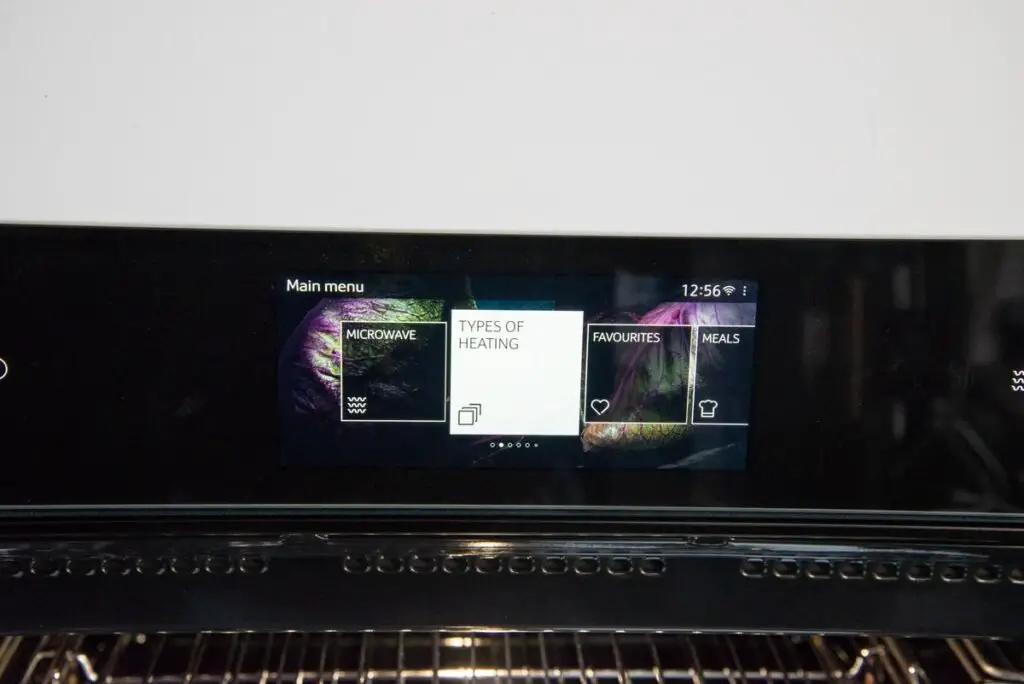
Silencing Microwaves Without a Sound Button
When faced with the question, “How do I silence my LG microwave without the sound button?” we must explore alternative methods.
Not all microwaves come equipped with a dedicated ‘Sound’ or ‘Mute’ button, prompting many users to ask, “How do I stop my LG microwave from beeping?” or “How do I put my microwave on silent?” The answer lies in a few unconventional steps that can lead to a quieter kitchen appliance.
To attempt silencing your microwave, begin by holding down the ‘0’ or ‘1’ key for an extended period, typically 3-5 seconds. This method may not be explicitly stated in the user manual but has proven effective for some models.
If this does not yield results, the next question, “How do I change the sound on my LG microwave?” can be addressed by consulting the user manual for model-specific instructions or trying button combinations that may include the ‘Start’ or ‘Stop’ buttons.
While it’s true that not every microwave can be silenced, many models do offer ways to reduce or eliminate beeping. It’s worth exploring these options to achieve the desired quiet operation.
Lastly, if these methods do not suffice, it’s important to recognize when professional help is needed. Can you silence every microwave? Unfortunately, the answer is no.
Some models may require technical modifications or may not have the capability to mute at all, in which case seeking assistance from customer support or a professional technician is advisable.
Using Button Combinations for Silent Mode
In the absence of a dedicated mute button, we can often resort to specific button combinations to achieve silent operation.
Each model may have a unique sequence, so it’s crucial to refer to the user manual for precise instructions.
However, a common method involves pressing and holding a combination of the ‘Stop’ or ‘Cancel’ button with a numeric key, typically for a few seconds.
- For the LG Studio model WCES6428F, the process might differ slightly. Consult the manual for the exact steps.
Remember, the goal is to enable silent mode without affecting the microwave’s functionality.
If the standard combinations do not work, it may be necessary to explore alternative methods or contact customer support for guidance. It’s important to note that not all models will support silent mode, and in such cases, other solutions may be required.
When to Seek Professional Help
In our journey to achieve a quieter kitchen, we sometimes encounter challenges that are beyond our expertise.
When the microwave’s silence eludes us after all troubleshooting steps, it’s time to consider professional intervention. Here are a few indicators that professional help is warranted:
- The issue persists despite following all DIY repair guides.
- The microwave exhibits signs of software or hardware malfunctions.
- Your LG microwave is still under warranty or covered by a service agreement.
It is essential to weigh the cost of repairs against the price of a new microwave. If your LG appliance is relatively new and the cost of repair is reasonable, seeking professional help is a prudent choice. However, if the appliance is older and the repair costs are high, replacement might be the more economical option.
Should the problem be intricate, involving firmware or internal components, a certified technician’s expertise ensures that your microwave is restored to its optimal functionality without compromising safety.
Remember, attempting to fix complex issues without the proper tools or knowledge can lead to further damage or even personal injury. Consulting the LG Appliances Fixit blog or contacting customer support can provide additional guidance and information on repair services.
Understanding the Benefits of Silent Operation

Creating a More Harmonious Kitchen Environment
We understand the importance of a harmonious kitchen environment. Embracing silence in the kitchen can have numerous benefits, including a sense of calmness and relaxation that allows us to unwind after a long day. By silencing your LG microwave, you contribute to this tranquility, making your kitchen a more enjoyable space for everyone.
italicsReducing noise disturbances is not just about comfort; it’s about enhancing the overall functionality and aesthetics of your kitchen. A silent kitchen aids in better conversation and improved focus on culinary tasks, without the interruption of appliance beeps. Consider the following points:
- Stress reduction: Lower noise levels decrease stress, creating a more relaxing space.
- Improved focus: Minimized distractions allow for better concentration on cooking tasks.
- Better conversation: Enjoy discussions without the interference of loud appliance noises.
By harnessing the power of two appliances in one, such as a microwave with a mute function, you ensure optimal air quality and a stress-free cooking experience.
Remember, a silent kitchen is not just a preference; it’s a crucial aspect of a peaceful home. By choosing appliances with adjustable sound settings, you take a significant step towards creating a more serene living environment.
Reducing Noise Disturbances in Open Living Spaces
In our pursuit of a serene home environment, we recognize the importance of minimizing noise disturbances, especially in open living spaces where sound travels freely.
A silent microwave contributes significantly to this tranquillity, allowing for uninterrupted conversations and peaceful relaxation.
- Adjusting the beep volume to a lower setting
- Modifying settings to suit different times of day
- Utilizing multiple volume settings to accommodate various sensitivities
By implementing these simple yet effective measures, we can ensure that our kitchen appliances harmonize with the desired quietude of our homes.
Moreover, for individuals with heightened noise sensitivity, such as those with autism or PTSD, the ability to mute our LG microwave becomes not just a convenience, but a necessity for maintaining a comfortable living space.
It is essential to remember that the ambiance of our homes is greatly influenced by the sounds we allow within them. A persistent microwave beep can disrupt this ambiance, but with the right adjustments, we can preserve the peaceful atmosphere we strive for.
Improving User Experience with Customizable Sound Settings
We understand the importance of personalization in the kitchen, and that’s why we emphasize the ability to customize sound settings on LG microwaves.
Customizable sound settings not only cater to individual preferences but also enhance the overall user experience.
By allowing users to adjust the volume or mute the sound entirely, we provide a way to maintain a serene kitchen atmosphere.
- Voice-activated Commands
- Sound Wave Tuning
- Adaptive Sound Technology
These features demonstrate our commitment to user customization, ensuring that every individual can tailor their microwave to their specific needs. For instance, the Adaptive Sound Technology adjusts tones based on ambient noise levels, while Sound Wave Tuning offers beep pitches that are pleasant to the ear.
By integrating these advanced features, we are enabling users to create a kitchen environment that aligns with their lifestyle and preferences. The ability to modify sound settings is not just a convenience; it’s a reflection of our dedication to providing a branded experience that resonates with personal choice and comfort.
Conclusion
In my quest to discover “How to Silence LG Microwave,” I stumbled upon a simple yet effective trick. The constant beeping was driving me mad, but a deep dive into the settings offered solace.
I found that pressing and holding the “0” button for a few seconds did the trick. It felt like a secret handshake with technology, silencing the noise without much fuss.
This newfound quiet has transformed my kitchen into a peaceful haven. Sharing this tip feels like passing on a little piece of everyday magic.
Frequently Asked Questions
How do I mute my LG microwave?
To mute your LG microwave, locate the ‘Sound’ or ‘Mute’ button on the control panel and press and hold it for 3-5 seconds until you hear a beep, indicating that the sound is off. Check for a ‘sound off’ indicator on the display to confirm.
What can I do if my LG microwave doesn’t have a sound button?
If your LG microwave doesn’t have a sound button, try holding down the ‘0’ or ‘1’ key for a long press. If that doesn’t work, consult the user manual for model-specific instructions or consider contacting customer support.
Do all microwaves have a mute button?
Not all microwaves come with a dedicated mute button. Some models may require pressing a combination of buttons or navigating through the menu settings to adjust the sound. Refer to the user manual for specific instructions.
What should I do if the mute function on my microwave isn’t working?
If the mute function isn’t working, ensure the microwave isn’t running a cycle and is properly plugged in. You can also try resetting the microwave by unplugging it for 30 seconds. If problems persist, consult the user manual or contact customer support.
How can silencing my microwave benefit my home environment?
Silencing your microwave can create a more harmonious kitchen environment, reduce noise disturbances in open living spaces, and improve the overall user experience by allowing customizable sound settings.
Where can I find model-specific instructions to mute my LG microwave?
Model-specific instructions for muting your LG microwave can be found in the user manual that came with your appliance. If you’ve misplaced the manual, you can usually find a digital copy on the manufacturer’s website or by contacting customer support.