I researched “How to Silence LG Microwave” and discovered a simple trick. Kitchens are the heart of our homes, but the constant beeping can disrupt the harmony.
I found that a few steps can turn those annoying sounds into blissful silence. It’s not just about reducing noise; it’s about creating a more serene space for us to enjoy.
Imagine cooking without the incessant beeping, transforming our kitchen experience.
This journey led me to a quieter home, and I’m excited to share how you can achieve the same.
Key Takeaways:
- Most LG microwaves have a mute option, accessed via dedicated buttons or key combinations
- Common methods: Custom Set button, holding specific keys, or simultaneous button presses
- Mute settings may reset after power loss
- Check the user manual for model-specific instructions
Identifying the Sound Control Features

Locating the ‘Sound’ or ‘Mute’ Button
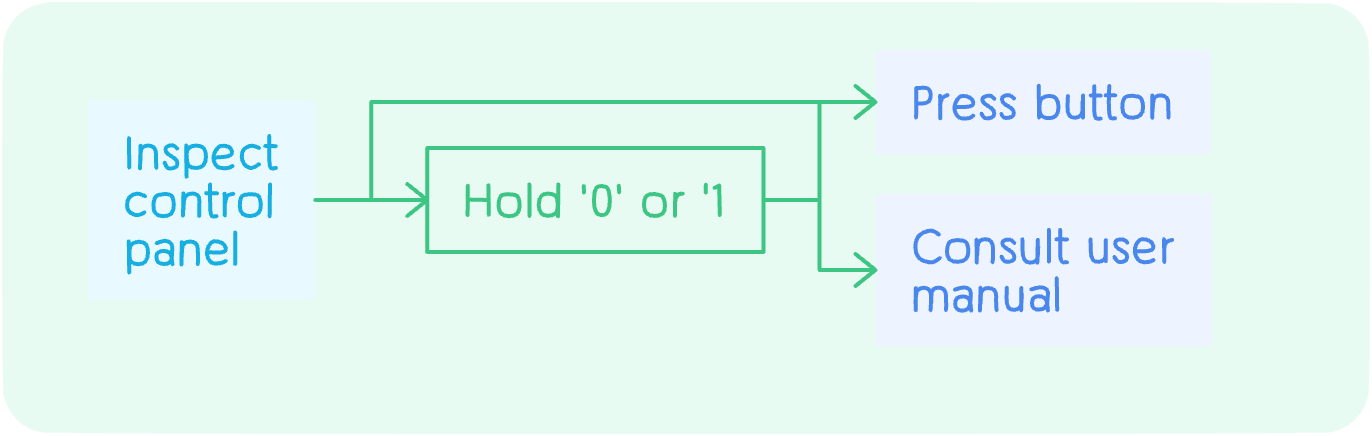
When faced with the question, How do I turn off the sound on my LG oven?, we begin by locating the ‘Sound’ or ‘Mute’ button on the control panel. This is the first step in achieving a quieter kitchen appliance. Not all microwaves have a mute button, but for those that do, it’s typically clearly labelled and easy to find.
- Inspect the control panel for a button labelled ‘Sound’, ‘Mute’, or ‘Volume’.
- If a dedicated button is not present, try holding down the ‘0’ or ‘1’ key for an extended period.
- For some LG models, a combination of buttons may be required to mute the sound; consult your user manual for these specific instructions.
How to Silence LG Microwave?
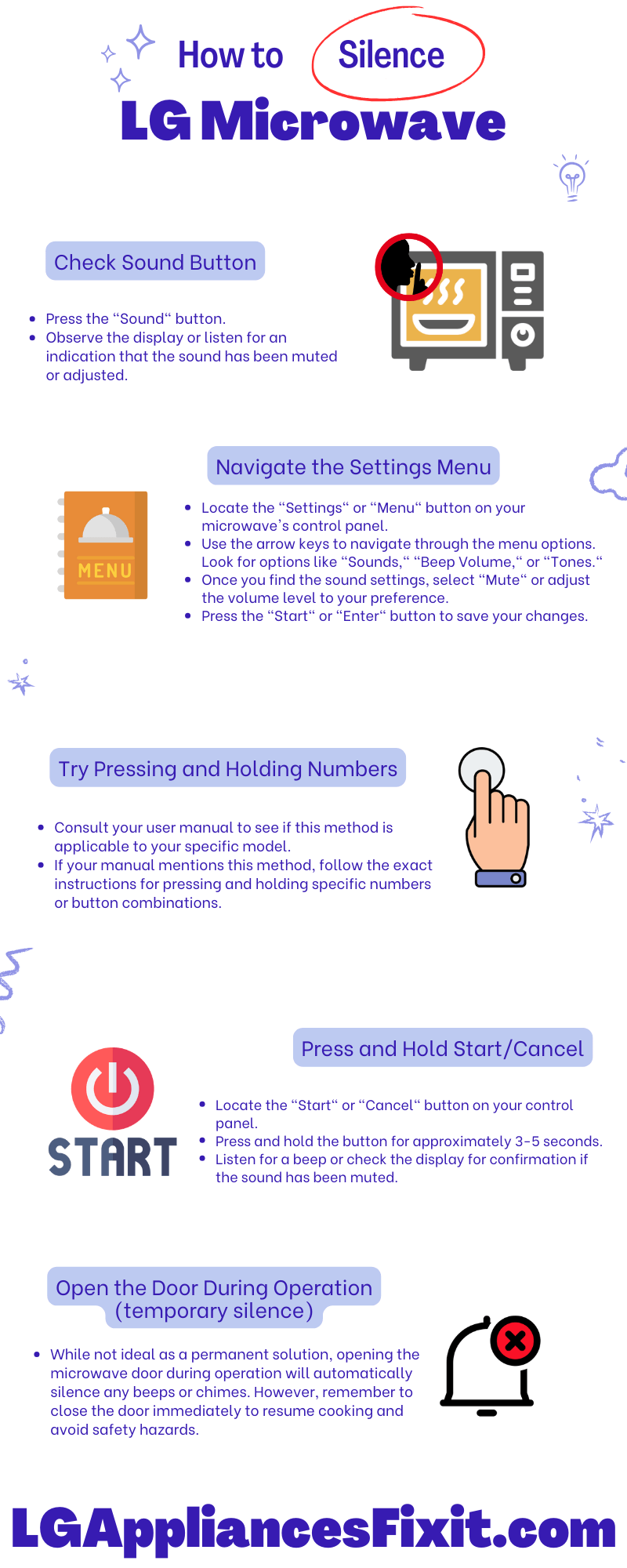
Wanna turn off that annoying beep on your LG microwave? We’ve all been there! It’s not too hard, but the exact steps depend on which model you got.
Here’s the gist:
For most models, you’ll wanna hit the Custom Set or Settings button (they call it different things). Then look for a sound option – usually, you press 1 to switch it on/off, or 2 to turn it off completely. Don’t forget to hit Start or Enter to save it!
If you’ve got an LMV2031, it’s super easy. Just press Custom Set, then 1 for sound on or 2 for off. Done!
Got a LMC2075? Hold down Stop and Timer at the same time for a few seconds. You’ll see “OFF” pop up on the screen. Do it again if you want the sound back.
For MS2596OW and similar ones, press and hold Clear and Keep Warm for about 5 seconds. You’re good to go when you see “OFF” – no more beeps!
Just remember, if you unplug your microwave or it loses power, you might have to do this all over again. Some of them forget the setting when they’re unplugged.
Oh, and always check your manual if you’re not sure. We don’t want you messing up your microwave trying to make it quiet!
Hope this helps you out. No more waking up the whole house when you’re making a midnight snack!
FAQs
How do I mute my LG microwave?
To mute your LG microwave, locate the ‘Sound’ or ‘Mute’ button on the control panel and press and hold it for 3-5 seconds until you hear a beep, indicating that the sound is off. Check for a ‘sound off’ indicator on the display to confirm.
What can I do if my LG microwave doesn’t have a sound button?
If your LG microwave doesn’t have a sound button, try holding down the ‘0’ or ‘1’ key for a long press. If that doesn’t work, consult the user manual for model-specific instructions or consider contacting customer support.
Do all microwaves have a mute button?
Not all microwaves come with a dedicated mute button. Some models may require pressing a combination of buttons or navigating through the menu settings to adjust the sound. Refer to the user manual for specific instructions.
What should I do if the mute function on my microwave isn’t working?
If the mute function isn’t working, ensure the microwave isn’t running a cycle and is properly plugged in. You can also try resetting the microwave by unplugging it for 30 seconds. If problems persist, consult the user manual or contact customer support.
How can silencing my microwave benefit my home environment?
Silencing your microwave can create a more harmonious kitchen environment, reduce noise disturbances in open living spaces, and improve the overall user experience by allowing customizable sound settings.
Where can I find model-specific instructions to mute my LG microwave?
Model-specific instructions for muting your LG microwave can be found in the user manual that came with your appliance. If you’ve misplaced the manual, you can usually find a digital copy on the manufacturer’s website or by contacting customer support.
