Your trusty LG dishwasher just decided to throw a tantrum and won’t start, huh? Frustrating, I know.
Before you panic or throw a towel in, let’s try to troubleshoot this stubborn appliance together.
Whether it’s a wonky control board, a stubborn door latch, or a mysterious error code, we’ve got some tricks up our sleeves.
Make sure the dishwasher door is closed tight, the breaker isn’t flipped and your model number is handy.
Let’s dive into fixing that finicky washer and get that wash cycle humming again!
LG Dishwasher Won’t Starting?
Dishwasher is on but no wash. Don’t panic! Few things could be stopping it. Let’s check them out.
Power Supply Issues

Check Power Supply: See if other nearby appliances have power.
Reset Power: Reset the fuse or circuit breaker for the dishwasher.
Control Lock: Make sure the child lock isn’t on, which can prevent the dishwasher from starting, especially in LG models.
Leak Protection: For models with LCDs, check if the leak protection feature is stopping the dishwasher. Look at the manual for help.
Inspect Door Latch: Make sure the door is tightly closed and latched.
Door Latch Problems
Inspect the Door Latch

- Find the latch at the top of the dishwasher tub. Make sure it’s aligned right. Misalignment can stop the door from closing properly, causing leaks.
- Check for any damage. If it’s broken and can’t latch right, it needs replacing.
Replace the Defective Door Latch
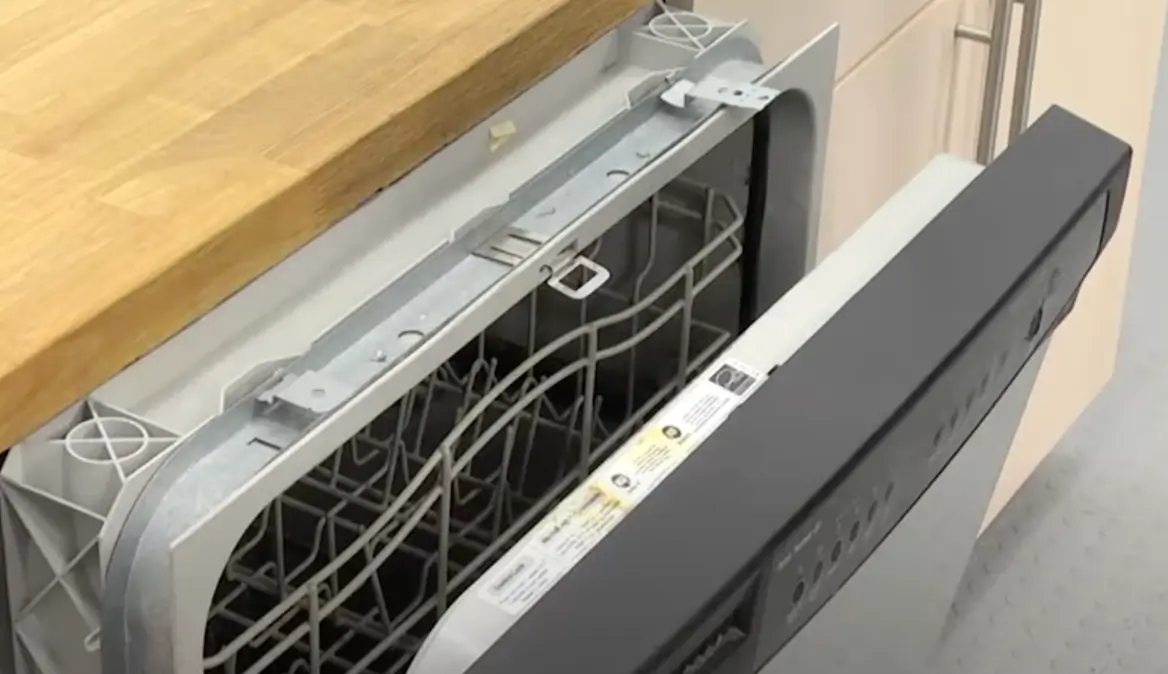
- Unplug the dishwasher or turn off the breaker.
- Open the door and remove the screws from the inner door panel (usually 11 screws) with a Torx bit screwdriver.
- Take off the front and back door panels to access the latch.
- Disconnect the wires from the old latch and remove it, particularly if the door switch is defective. Install the new latch, reconnect the wires, and reassemble the panels.
- Ensure the new latch is aligned properly and test the door.
Clean the Latch Area thoroughly to prevent the dishwasher from starting issues.
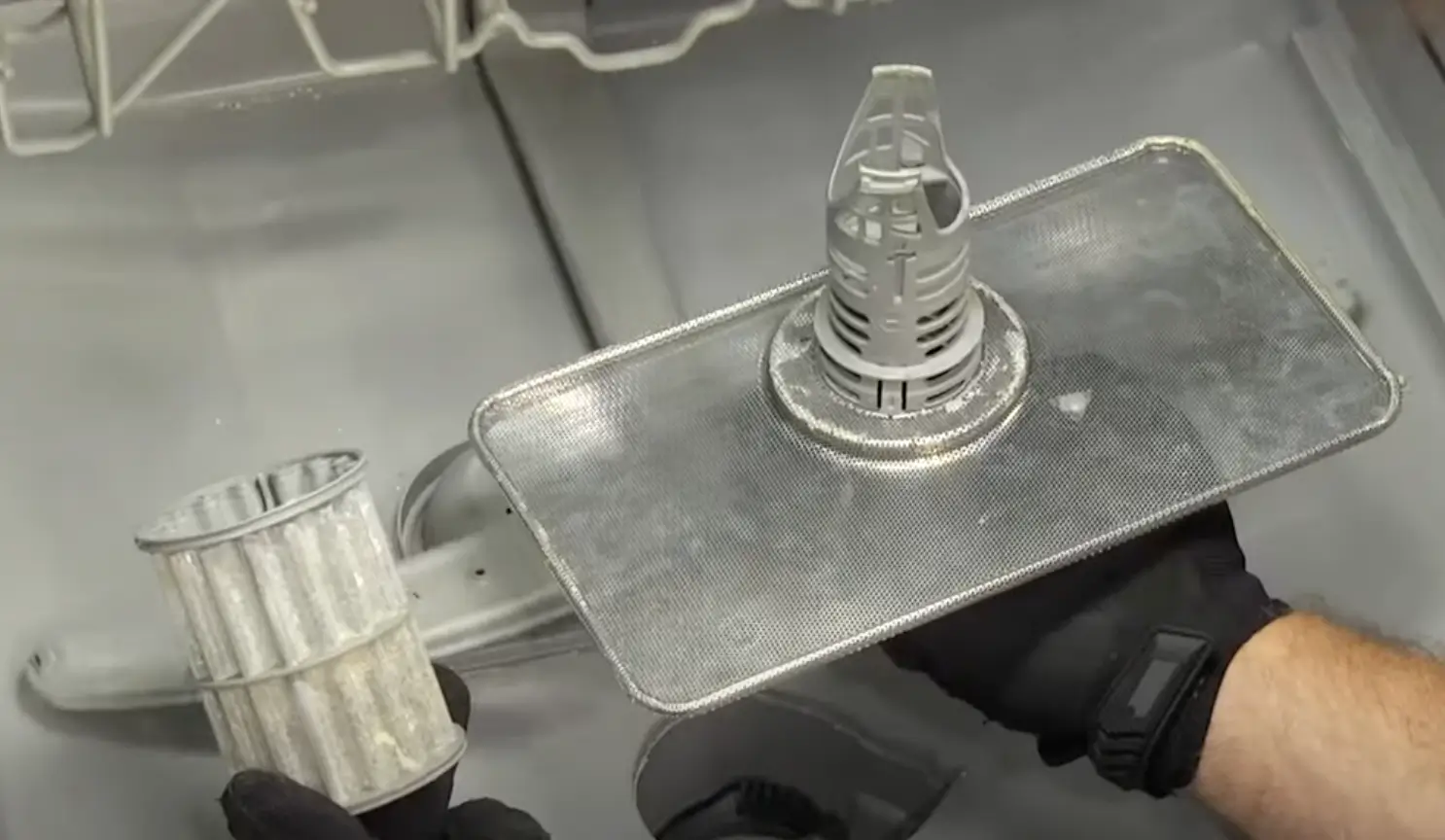
- Food, soap, and grime can build up and stop the latch from working.
- Clean the latch area with a damp cloth or mild cleaner. Dry it well and test the latch again.
Control Panel Malfunction
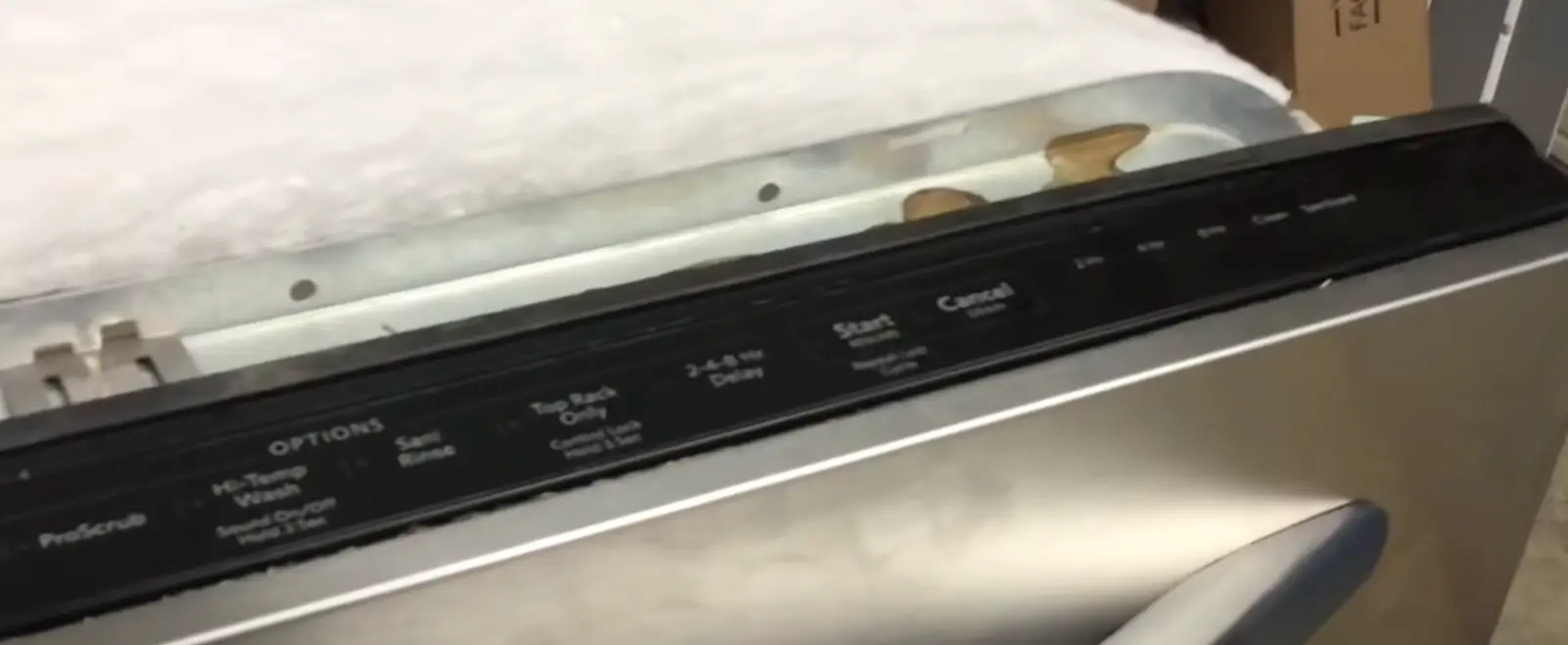
If your dishwasher control panel isn’t working, try these steps to fix it:
- Unplug the dishwasher for one minute, then plug it back in. This might reset the control panel.
- Check if the child lock is on. Look at your manual to see how to turn it off or to identify if a defective start button prevents the dishwasher from starting.
- Make sure the control panel is getting power. If the lights are off or blinking, test the outlet with another device to ensure the issue isn’t with the start button or main control board.
- If the keys are stuck or not working, you might need a new control panel. Get one that matches your dishwasher model.
To replace the control panel:
- Unplug the dishwasher to safely start a cycle repair or replace any defective parts.
- Unscrew the control panel from the door.
- Disconnect the wires from the old panel.
- Connect the wires to the new panel.
- Screw the new panel in place.
- Plug the dishwasher back in and test it.
If resetting and checking the power doesn’t work, you’ll likely need to replace the control panel. Make sure to get the right part for your dishwasher.
Faulty Motor or Pump
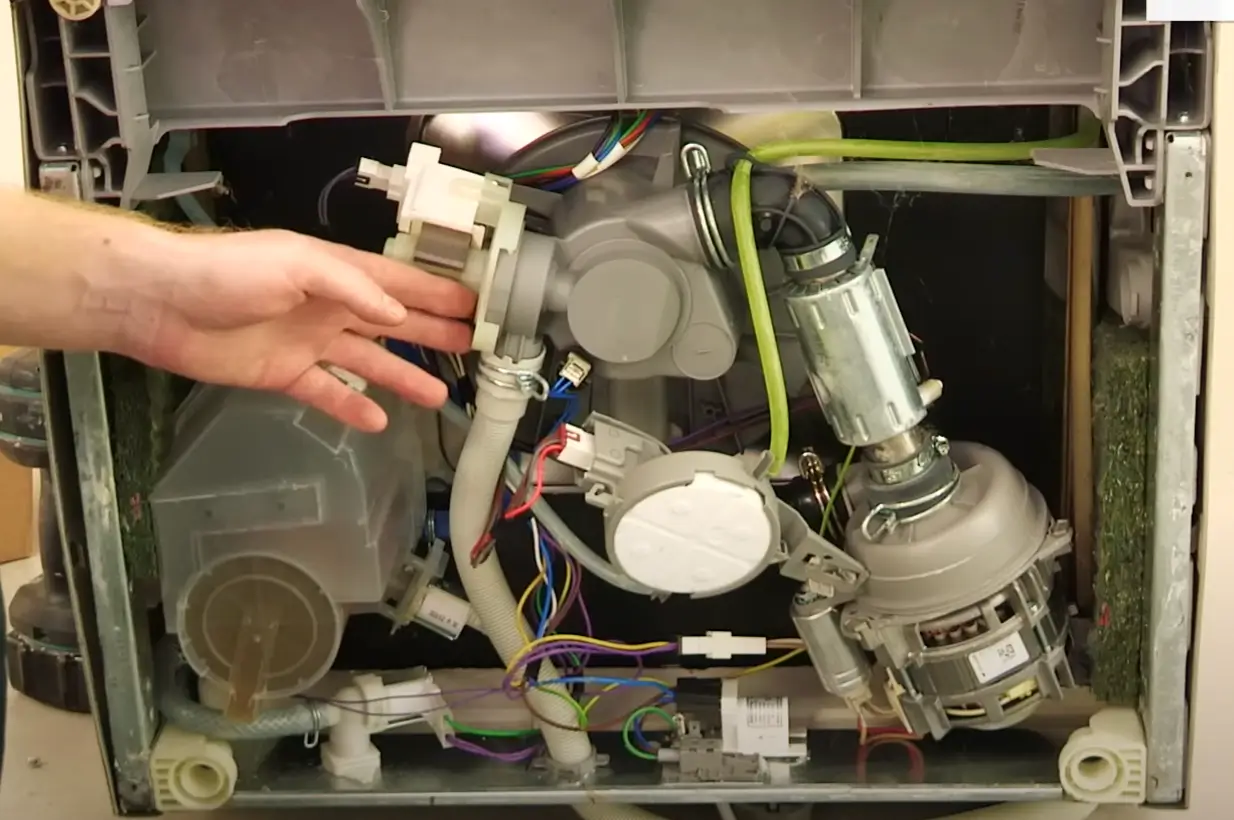
To fix a faulty motor or pump in a dishwasher, follow these steps:
Check Motor Start Relay:
- Unplug dishwasher.
- Find the motor start relay behind the lower access panel, near the pump.
- Remove relay and test the coil with a multimeter. Should read close to zero.
- Activate relay manually by turning it upside down. Test relay terminals. If not close to zero, replace it.
Inspect Thermal Fuse:
- Unplug dishwasher.
- Locate thermal fuse behind the inner door, connected to control board.
- Disconnect wires and remove fuse for testing.
- Use multimeter to check continuity. If not zero, replace the fuse.
Evaluate Drive Motor:
- If there’s a loud hum during cycles, drive motor might be bad.
- Unplug dishwasher and access drive motor behind lower panel.
- Disconnect wires and remove motor.
- Test continuity with a multimeter to detect any defective components. If there’s a reading, replace the motor.
When to Call a Professional
- If it’s older than 5 years and troubleshooting fails. Older models often need expert help due to potential defective parts.
- If low water temp persists after checking thermostat and water supply. It might be a faulty heater needing pro diagnosis.
- If it’s making loud noises like humming, grinding, or rattling. This could be motor, pump, spray arms, or door latch issues needing repair.
- If it’s not draining properly after checking the drain hose, pump, and filters, inspect for a defective main control board. A malfunctioning pump or other mechanical issue might need fixing.
- If it’s not starting after verifying power supply, door latch, and control panel. A stuck motor or faulty electronic parts may need professional help.
- If it’s leaking after inspecting door gasket, float switch, and connections. Faulty valves or pumps might need repair.
Preventing LG Dishwasher Not Starting
Okay, so you’re hitting that start button on your LG dishwasher but nothing’s happening, huh? Join the club of LG dishwasher not working!
First off, don’t panic. It could be a simple issue that doesn’t scream dishwasher repair.
One of the common reasons your LG buddy won’t start even with a gentle nudge is that heavy, sigh-worthy moment when the cycle won’t start.
It feels like the dishwasher isn’t working at all, and you’re just left wondering, “Why won’t my LG dishwasher turn on?” or “Why LG Dishwasher Won’t Start?”.
First thing, check if it’s really off or just being snobbish. Ensure the power is on and it doesn’t start because you missed ensuring it’s in the on position.
If that’s a check and your dishwasher’s mood still hasn’t improved, peek at the user manual for some LG dishwasher troubleshooting tips.
Sometimes, it’s the little things, like making sure the touchpad and control panel aren’t throwing a fit because it’s damaged. Or ensuring the door latches properly for an immediate start, since it won’t start even if the door is slightly ajar.
If you’ve done all the checks and it’s still a no-go, it might be time to phone your friendly neighborhood appliance repair service to fix the problem.
They can test parts like the water inlet valve with a multimeter to ensure everything’s working correctly.
Trust me, before you think about getting a new dishwasher, give these steps a shot. You might just save yourself from a hefty purchase!
Summing…
In the end, I came across a few things to try before calling in a repair person. Checking the power source, door latch, and control panel are all easy fixes that might just get my LG dishwasher humming again.
If those don’t work, I can try some more advanced troubleshooting with the help of a user manual or a repair video.
But hopefully, with a little effort, I can avoid that hefty cost of a new appliance!