Ever had that frustrating moment when your LG microwave won’t heat the food properly? You’re not alone! There could be a few reasons why this is happening, but don’t worry – we’ve got some tips to help you troubleshoot and get your microwave back to its heating glory.
It’s a common frustration when appliances don’t perform as expected. If your LG microwave isn’t heating your food properly, there are several potential issues you can investigate and potentially resolve on your own.
Common Reasons: Why is My LG Microwave Not Heating?
If your LG microwave isn’t heating up, there could be a few common reasons behind this issue. Let’s dive into some possible causes and solutions:
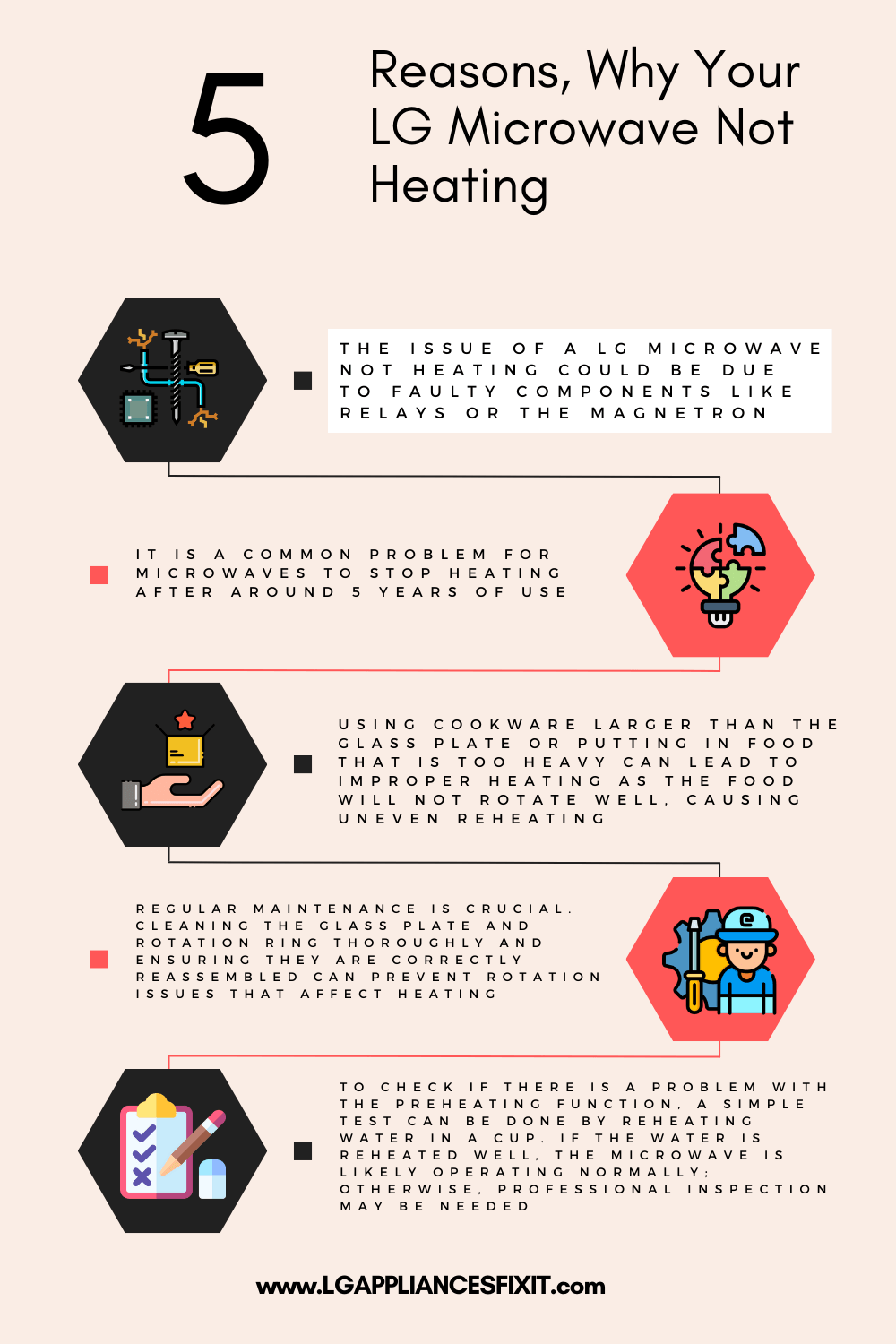
1. Faulty Magnetron
We’ve all been there – your LG microwave’s running but not heating. Often, it’s cuz of a faulty magnetron. That’s the part that makes the microwaves heat your food. If it’s acting up, you might hear the microwave going but your food stays cold.
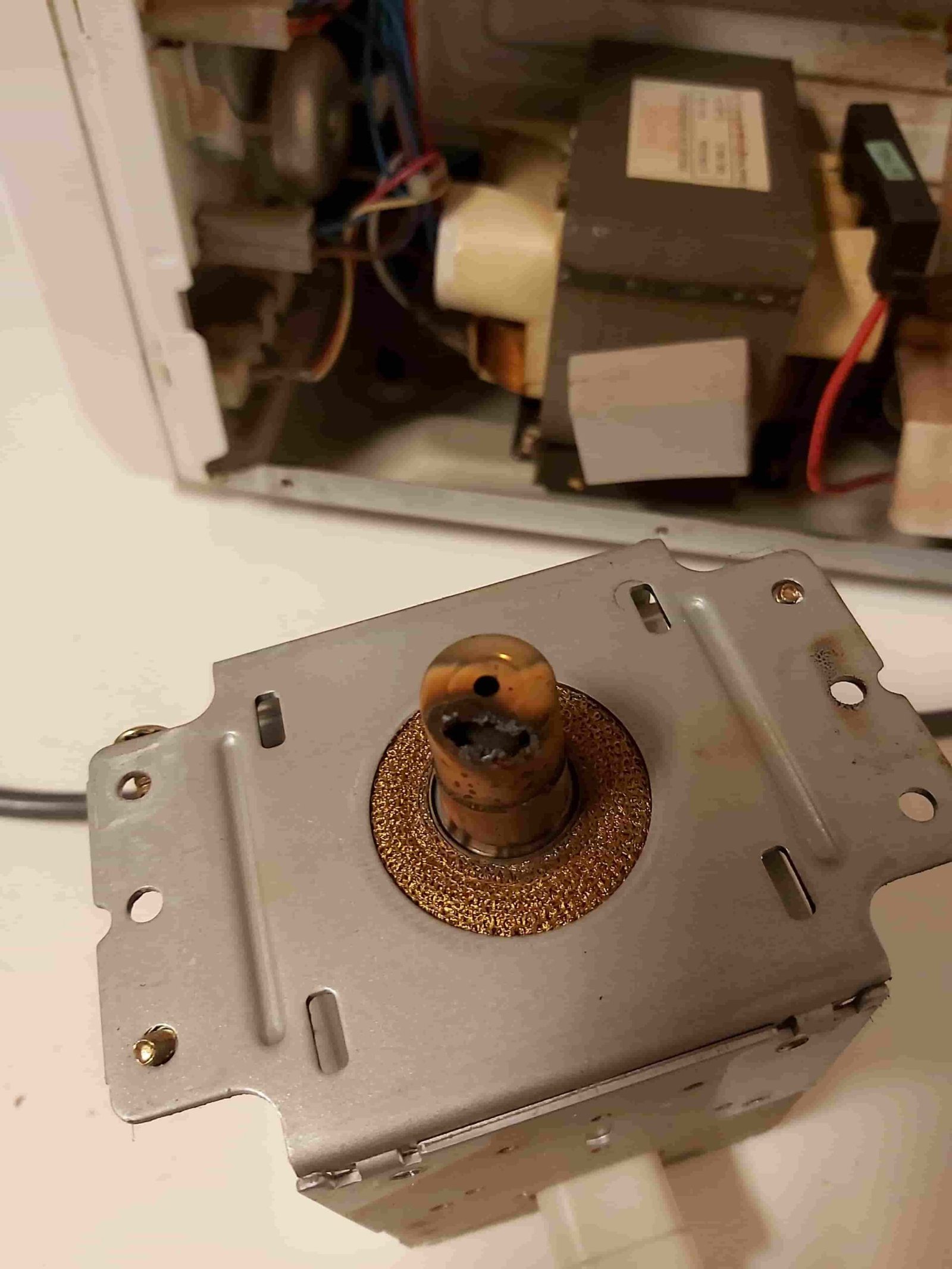
Here’s how we can fix it ourselves:
- Cross your fingers and test it out. Heat up some leftovers and see if we fixed it.
- Unplug that thing. Microwaves have high-voltage parts that can zap you even when unplugged.
- Let’s open up. Grab a screwdriver and take off the outer panels. We gotta get to the guts of it.
- Now, this is important – we need to discharge the capacitor. It’s tricky and dangerous if you don’t know what you’re doing. Use an insulated screwdriver to short the terminals.
- Find that magnetron. It’s usually a cylinder-looking thing with two terminals.
- Time to yank it out. Disconnect the wires and unscrew them.
- Get a new magnetron that fits your model. Put it in just like we took the old one out. Make sure everything’s tight and connected right.
- Put it all back together. Don’t forget any screws!
2. Defective High Voltage Diode
How we can fix that pesky high voltage diode in your LG microwave that’s stoppin’ it from heating:
Let’s check if the diode’s the culprit:
- Find the diode – it’s usually hanging out near the magnetron and high voltage capacitor, probably stuck on the chassis.
- Time to test it! Grab a multimeter and set it to diode mode. Unplug the diode and touch the probes to its ends. If it’s working right, you’ll get a reading one way but not the other. If it’s acting up (like showing nothing or everything), we’ve found our troublemaker.
If it’s busted, here’s what we’re gonna do:
Plug in, toss some water in a microwave-safe container, and let it rip for a few minutes. If the water’s gettin’ hot, we’ve done it!
Yank out the old diode, but pay attention to how it’s hooked up – we’ll need that info later.
Get a new diode that matches the old one’s specs. Hook it up just like the old one was, and make sure it’s facing the right way.
3. Malfunctioning Capacitor
We gotta make sure that capacitor’s totally dead before we mess with it. Grab a resistor – around 10k ohms should do the trick. Just hook it up to the terminals for a few secs and you’ll be good to go.
Now, let’s get that busted cap outta there. Unscrew or unclip it from where its mounted, and take note of where them wires are connected. You’ll need to remember that for later.
Time to put in the new one! Make sure you get a replacement that matches the old one’s specs. We don’t want no surprises. Hook up them wires to the right spots on the new cap, nice and tight. Then just slap it back in its spot and secure it down.
4. Blown Thermal Fuse
We gotta get to that thermal fuse first, so let’s pop off the front vent and grill. Usually just a couple screws to undo and we’re in. Now, finding that fuse can be tricky – it’s usually hangin’ out near the magnetron or other high-voltage bits. If we’re stuck, we should peek at the manual for our LG model.
Once we spot it, we’ll need to be real careful takin’ it out. Let’s make a mental note of how them wires are hooked up – we’ll need that info later. Now, we can yank out that blown fuse from it’s holder.
Time for a new one! Make sure we have the right fuse that’ll work with our specific microwave. We’re gonna pop it in and hook up the wires just like they were before.
5. Faulty Door Switch
We gotta get to that door switch first. Take the screws off the back and sides of your microwave, then pop the cover off. Careful when you lift up the control panel – that’s where you’ll see the door switch thingy.
Now for testing. Grab a multimeter and check each switch for continuity. If one ain’t showing it, that’s your culprit – gotta replace it.
Before we start swapping, make sure you got your tools ready. You’ll need a screwdriver and that multimeter we used earlier.
Time to yank out the bad switch. Unhook the wires and unscrew it from the assembly. Now, pop in the new one where the old one was. Hook up the wires nice and tight.
Last step – we gotta put this microwave back together. Slap that control panel back on, then the outer cover. Make sure you screw everything down good.
6. Issues with Interlock Switches
We start by taking off that outer cover. Grab a screwdriver and undo them screws holding it on. Be real careful when ya lift it off – we don’t wanna damage nothin inside.
Now, let’s find them interlock switches. They’re usually right by where the door latches. Ya should see three of ’em – the main one, the backup, and the third one.
Time to check if they working right. Get your multimeter and test each switch for continuity. If one of ’em ain’t showing continuity when it’s pushed, that’s the one we gotta swap out.
For the switches that are actin up, we need to unhook the wires. Might have to pry off some connectors or unscrew ’em – just be gentle, okay?
Last step – putting in the new switches. Make sure ya connect all them wires to the right spots. Double-check everything matches up as it should.
When your microwave won’t start, it could be due to various reasons specific to the brand, whether it’s GE, Samsung, LG, KitchenAid, Maytag, or Whirlpool.
One common issue might be with the interlock switches, which prevent the microwave from starting if the door is open.
If these switches fail, the microwave’s safety mechanism kicks in, preventing it from heating your food.
The display panel could still show power level, cooking times and power, but the appliance won’t commence operation.
Another potential issue is with the thermal fuse or thermostat, components that protect your microwave by shutting it down if it overheats.
If the thermal fuse has blown, it interrupts the electrical path to the microwave’s heating element, effectively disabling it.
Similarly, a malfunctioning sensor can fail to detect the correct temperature, thereby halting operations to prevent damage or an electric shock, due to the potential for a lethal amount of electricity running through this kitchen appliance.
Moreover, faults within the microwave’s control board can result in a non-starting issue. The control board acts as the brain of the microwave, orchestrating all actions from detecting when the door is securely shut to adjusting cooking times and power based on your selections.
When it fails, the entire system can go haywire. To troubleshoot these complex issues, referring to your manual or the brand’s related help library on their site could help you address the problem.
For instance, checking the LG site or Maytag customer service portals (Contact no. 1-800-344-1274) might provide you with specific instructions or diagnostic tools.
FAQs
What should I do if my microwave door doesn’t close properly?
If your microwave door isn’t closing properly, it might be due to a misalignment or damage to the door latch. Inspecting the door seal and latch for any obstruction or damage is a good first step. Minor issues can sometimes be resolved by cleaning the seal and latch area, but if the problem persists, you might need to contact a technician for further microwave repair.
Can I handle microwave repair on my own?
Handling microwave repair depends on the complexity of the issue. Simple tasks like replacing the light bulb or cleaning can be done easily. However, if the issue involves the capacitor, control board, or replacing the magnetron, it’s safer to seek help from a related help library or a professional technician due to the risk of electrical shock and the complex nature of these components.
Why isn’t my microwave oven heating?
If your microwave oven isn’t heating, there are several potential causes. The most common include a failed magnetron, issues with the control board, or a malfunctioning diode. The diode is burned out or the magnetron might need to be replaced. DIY repair experience is helpful, but due to the risks and complexities, contacting a technician might be your best bet.
How do I know if I need to replace the magnetron in my microwave?
The magnetron is crucial for heating in microwaves. Signs that it might need to be replaced include the microwave if it overheats frequently or stops heating entirely. Unfortunately, diagnosing and replacing the magnetron requires professional repair experience, as working with high-voltage components can be dangerous.
What does it mean if my microwave’s display shows error codes?
When your microwave’s display shows error codes, it’s indicating a specific fault within the system. Referencing your microwave’s manual or a related help library online can interpret these codes. Common issues include problems with the door not closing properly, overheating, or failures in the heating element. Sometimes resetting the circuit breaker can clear the error, but persistent issues require professional attention.
Can a faulty microwave cause other appliances, like my dishwasher, to malfunction?
Typically, a microwave should not disrupt the function of other kitchen appliances like a dishwasher, Samsung, KitchenAid, Maytag, or a Whirlpool appliance, unless there is an underlying issue with your home’s electrical circuit, such as a tripped circuit breaker. If you notice multiple appliances experiencing issues, checking the breaker and ensuring no circuits are overloaded is a good step before assuming the microwave is the cause.
Is it better to repair my microwave or buy a new one?
Deciding whether to repair or buy a new microwave depends on several factors, including the age of your microwave, the cost of repairs, and the severity of the issue. Minor repairs like replacing the control board or the thermostat can extend the life of your microwave economically. However, if your microwave is old and requires major repairs, like replacing the heating element or transformer, it might be more cost-effective to buy a new one.
What are the risks of DIY microwave repair?
DIY microwave repair carries several risks, especially when it involves internal components like the capacitor, and transformer, or if you need to replace the thermal fuse. These components can retain a high voltage charge, even when the microwave is unplugged, posing a risk of electrical shock. Without the proper tools and repair experience, it’s safer to consult a professional technician for assistance.
