Is your LG dishwasher flashing the dreaded error code B3? Don’t panic! This pesky little code can throw a wrench in your smooth-running appliance routine.
But with a bit of troubleshooting, some detergent know-how, and maybe a call to a technician, you’ll have those suds swirling again in no time.
Let’s dive in!
What Does LG Dishwasher Error Code b3 Error Mean?
Error code “B3” on a LG dishwasher means there’s too much foam or suds inside. To fix this:
- Check detergent: Make sure you’re using the right amount. Too much makes too much foam.
- Clean detergent dispenser: Look for blockages or leftover detergent. Clean it well so it works properly.
- Run cleaning cycle: Run a cleaning cycle to get rid of any residue or debris.
- Check water lines and drain hose: Make sure they’re not kinked or blocked, which can cause extra foaming too.
How to Troubleshoot Error Code B3 on an LG Dishwasher?
If you’re dealing with Error Code B3 on your LG dishwasher model LDF5678BD, here’s some casual advice on how to fix it.
Check out LG USA Support and their Related Help Library for info. Sometimes, it’s as simple as a bubble error from using too much detergent. Make sure to use the correct type of detergent as outlined in the instructions.
1. Check for Water Supply Issues
Make sure the water supply line isn’t kinked or blocked to avoid water flow problems and excessive foaming.
Ensure the drain hose is properly installed and not clogged to prevent the “B3” error.
Check and clear the air gap (if present) using tweezers or a brush to avoid blockages.
Install the drain hose as high as possible to prevent backflow and suds buildup.
2. Inspect the Inlet Valve
Find the Inlet Valve: Usually at the lower left side. Remove the lower access panel if needed.
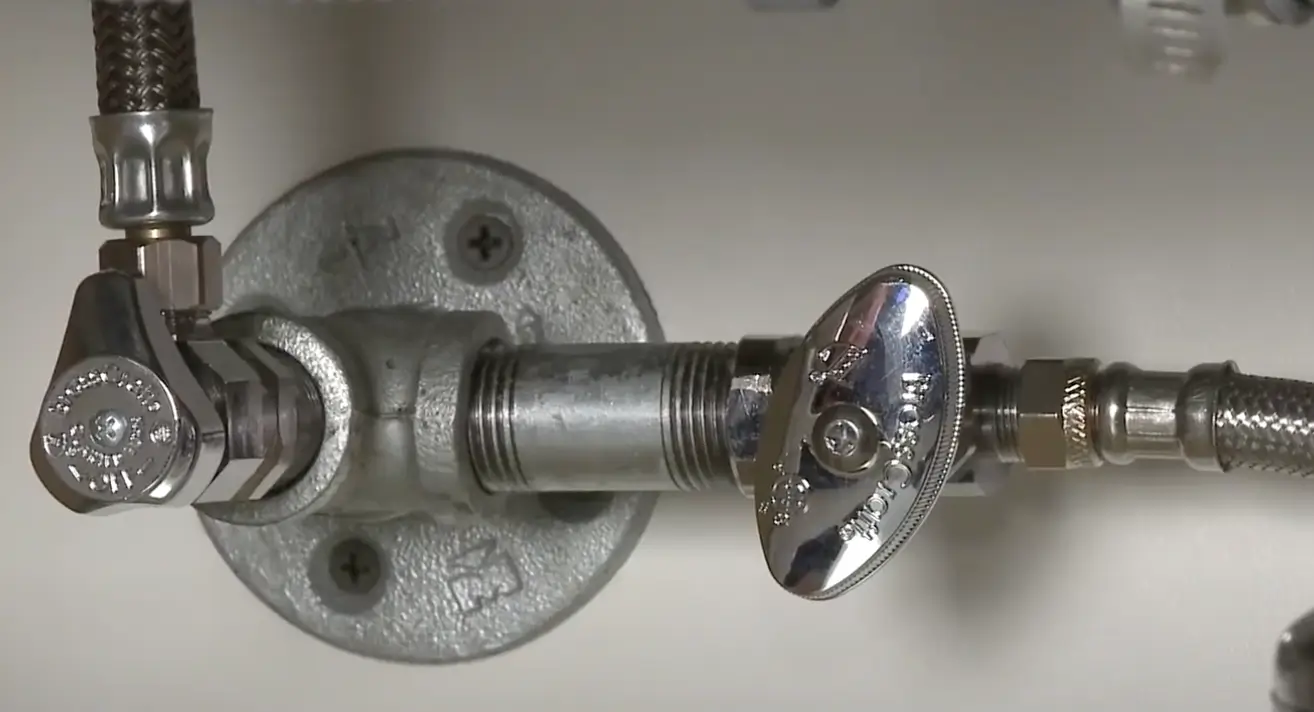
Check for Clogs: Look for blockages in the valve. Clear any debris to ensure water flows properly.
Inspect the Float Assembly: Make sure it moves freely and the float switch works when it reaches the right level.
Test the Float Switch: Behind the lower panel. Replace it if wires are damaged or if it has no continuity.
Examine the Door Switch: Use a multimeter to check for continuity. Replace if there is none.
Check the Water Supply Line: Ensure it’s properly connected, not kinked, and the threading isn’t damaged.
Secure the 90-Degree Elbow Joint: Make sure it’s tight with an adjustable wrench. Replace if the threading is stripped.
3. Check the Drain Hose
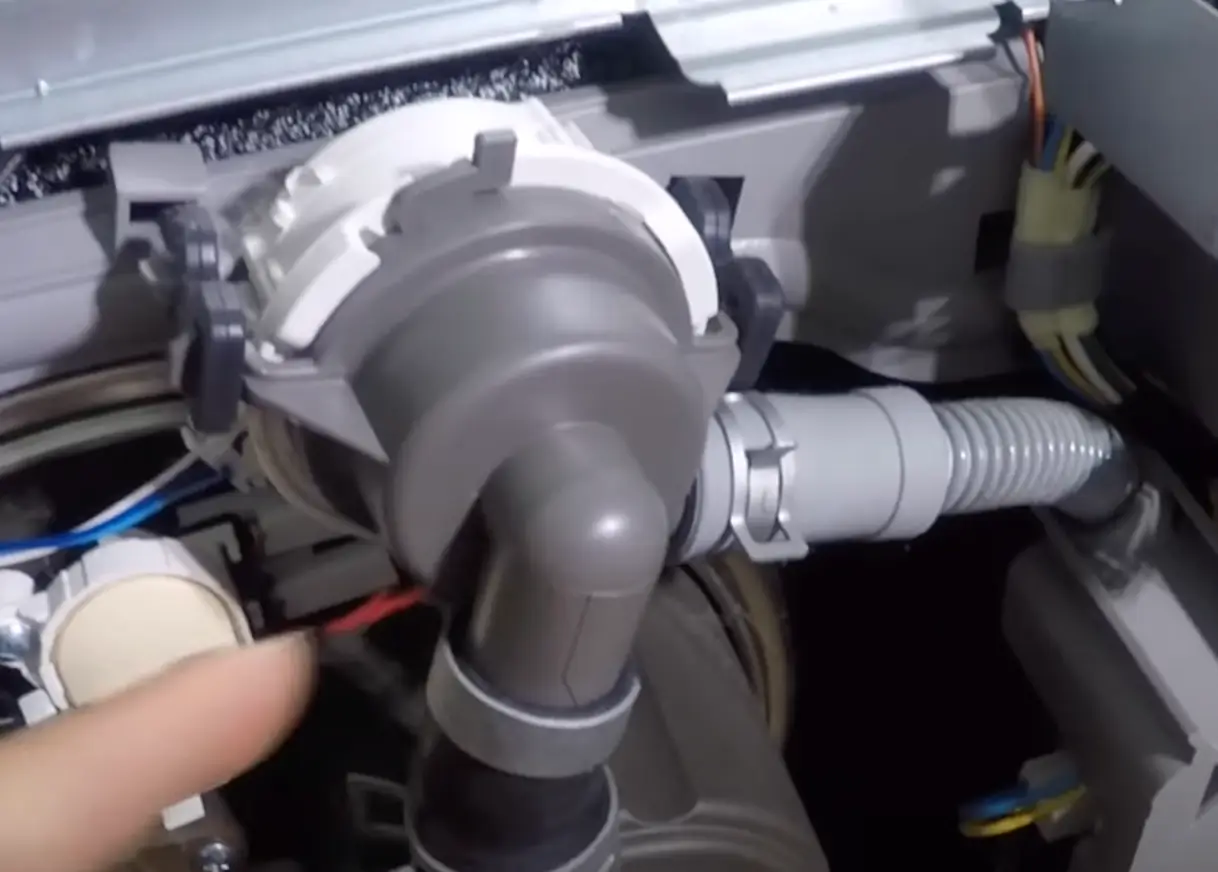
To fix the “B3” or “bE” error code on an LG dishwasher, check the drain hose:
Inspect the Drain Hose:
- Could you make sure it’s not kinked or compressed?
- Move any objects that might be pinching the hose.
Adjust the Drain Hose:
- Please keep it away from objects that can cause kinks.
Check for Clogs:
- Disconnect it from the drain pump and use a wire hanger to remove clogs.
Ensure Proper Length and Height:
- The hose shouldn’t be more than 12 feet long.
- The hose end should be 12-40 inches from the appliance base.
4. Clean the Filters
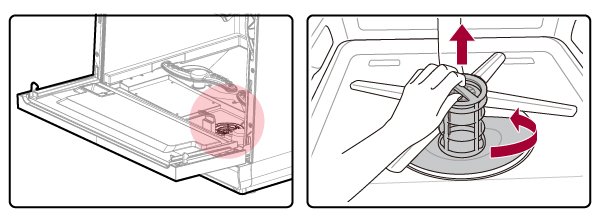
- Remove Lower Rack: Pull out the lower rack to access the filter housing.
- Remove Filter: Turn the inner filter counterclockwise using the handle to remove the inner filter and the stainless steel mesh.
- Separate Inner Filter: Empty any large debris from the inner filter and rinse under running water with a soft brush or sponge.
- Clean Filter: Rinse the filters under running water with a soft cloth or non-abrasive brush. Avoid using steel wool or abrasive brushes to prevent damage.
5. Reset the Dishwasher
- Turn off: Press the power button.
- Disconnect: Unplug or switch off the circuit breaker.
- Wait: Leave it off for 5 mins.
- Reconnect: Plug back in or turn on the breaker.
- Restart: Press power to turn it on again.
Your dishwasher may show this code when it detects errors in the thermal, motor, or control board.
The control panel will be giving you a code, and you might see other related codes like OE error code or IE error code.
I’ve had a code BE pop up, and after following the troubleshooting be error guide on the LG site, it really helped!
Sometimes, running a cycle can clear up minor issues, but if the dishwasher has detected more serious errors, try turning it off, waiting a minute, and turning it back on.
Check out LG product videos for long-term fixes—they have some great tips.
Other codes like E1 error code, NE error code, FE error code, and CE or LE error code could indicate different problems.
If you see any of these, the error code indicates specific issues, so research or contact LG USA Support for in-depth help because there’s nothing like a smooth-running dishwasher!
LG USA Support Contact
To contact LG USA Support, you can reach out through various channels:
- Phone:
- Email:
- Chat:
- Social Media:
FAQs
What does the b3 error code mean on my LG dishwasher?
The b3 error code on your LG dishwasher typically indicates an issue with the motor or the wiring. This could be related to a motor error or a fill error during the wash cycle. It’s best to check the motor and any associated connections.
How can I fix the b3 error in my LG dishwasher?
To fix the b3 error in your LG dishwasher, you should first turn off the dishwasher and inspect the motor and wiring. Make sure there are no loose connections or visible damage. If the issue persists, you might need to consult the related help library or contact a professional for further assistance.
Why is my LG dishwasher giving me a b3 code even though I have followed all the instructions?
The b3 code might appear even if you have followed all the instructions due to a variety of underlying issues such as improper detergent or failure in the motor, thermistor, or wiring. Ensure that you’ve used the correct type of detergent and that the connections are secure.
What should I do if my LG dishwasher was installed correctly but still shows a b3 error?
If your LG dishwasher was installed correctly but still shows a b3 error, double-check the connections and wiring. It could also be an issue with the motor or the thermistor. You might need to put your dishwasher in test mode to diagnose the problem further.
Can using the wrong type of detergent cause the b3 error code?
Yes, using the wrong type of detergent can sometimes cause improper detergent or failure issues, which might be mistaken for a b3 error. Always make sure you are using the correct kind of detergent as per the manufacturer’s specifications.
What if the b3 error code is related to a thermal error?
If the b3 error code is related to a thermal error, it could be an issue with the thermistor or the heating elements in the dishwasher. Check if the heating elements are working properly and ensure there are no soap suds blocking the sensors.
How can I make sure the dishwasher is free from the b3 code before starting a wash cycle?
Before you kick off a wash cycle, make sure that pesky b3 code isn’t lurking around. Here’s the lowdown: inspect the motor, wiring, and connections for any funny business; keep an eye out for thermal mishaps; and double-check that you’re using the right kind of detergent. If your dishwasher’s got a test mode, run it to sniff out any problems ahead of time.